In the last article, I showed you how to choose which type of landlord lock was right for your rentals. With so many features to choose from, I narrowed it down to the features that matter most to tenants and landlords.
In this article, I will compare some of the best landlord lock systems side by side to show you just how they stack up against one another.
I will also show you why I chose the August Smart Lock Pro to install in my own home as a test case for my rental properties.
Specifically, I will:
- Compare the best traditional locks for landlords
- Compare the best smart locks for rentals
- Review the August Smart Lock Pro
Note that this article contains Amazon Affiliate links to products I think you will find helpful. This means I may earn a commission, at no extra cost to you, if you purchase anything through a link and it helps me continue to bring you useful articles like this one. Thanks for your support!
Best Traditional Locks For Rentals
The Kwikset SmartKey system and Landlord Locks are two brands of traditional locks that are popular with landlords because they make turnovers easy. See how they compare below.
 Landlord Locks |  Kwikset SmartKey |
|
|---|---|---|
| Cost | * Knobs & Deadbolts $30+ each * Replacement Cores $6 each | * Combo Knob & Deadbolt $30+ |
| Access Type | SFIC Key | Traditional Key |
| Security Grade | Grade 2 | Grade 1 |
| Master Key | Yes | No |
| Retro Fit | No | No |
| ADA Compliant | Handle Sets and Levers only | Handle Sets and Levers only |
| Warranty | Material and workmanship defects during original ownership | Lifetime Mechanical and Finish |
| Best For | Landlords and PMs with multiple units and buildings | Landlords with a few doors |
Access Type
Both Kwikset SmartKey and Landlord Locks use a key for access. Nothing fancy here.

Landlord Locks uses SFIC (Small Format Interchangeable Core) locks. The keys are highly specialized and cannot be copied at most big box retailers. Even locksmiths will be hesitant to make your tenant a copy.
To be absolutely certain your tenants do not copy the key, you can order an upgrade to “Key-Way” cores that can only be duplicated by Landlord Locks themselves.
Each Landlord Lock set comes with two keys. Additional keys can be purchased for $1.57 each.
Kwikset SmartKey uses the common Kwikset key (KW1 is the most common). You can use any Kwikset key to reprogram the lock. You can also purchase random keys with the SmartKey Re-keying Kit.
It comes with 4 everyday keys and 2 temporary access keys you can rotate through. It also includes an extra SmartKey learning tool. The Smart Key Re-keying kit costs about $12 on Amazon.
Retrofit vs. Replacement
Both Kwikset and Landlord locks are replacements for existing door handles and locks.
Installing a Kwikset SmartKey lock is simple. Here is a DIY Network video walking you through the steps.
Here is what the Landlord Lock system looks like unassembled for reference.
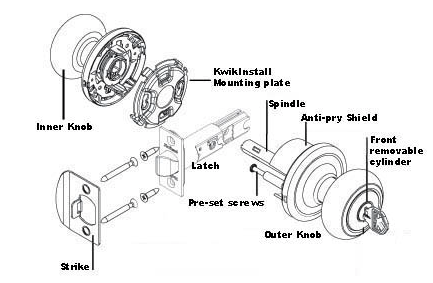
Installation of either rental lock shouldn’t take more than 15 minutes per door.
Security Grade
Kwikset SmartKey locks come in various models but you can find many with a security grade 1 – the best grade possible.
If security is a concern for you then you should be aware that while Kwikset SmartKey locks are technically rated Grade 1, this has been disputed by experts.
See how some experts believe the SmartKey system is inherently vulnerable to low-tech hacking.

Landlord Locks also come in a variety of styles but they are rated security grade 2.
Master Key System
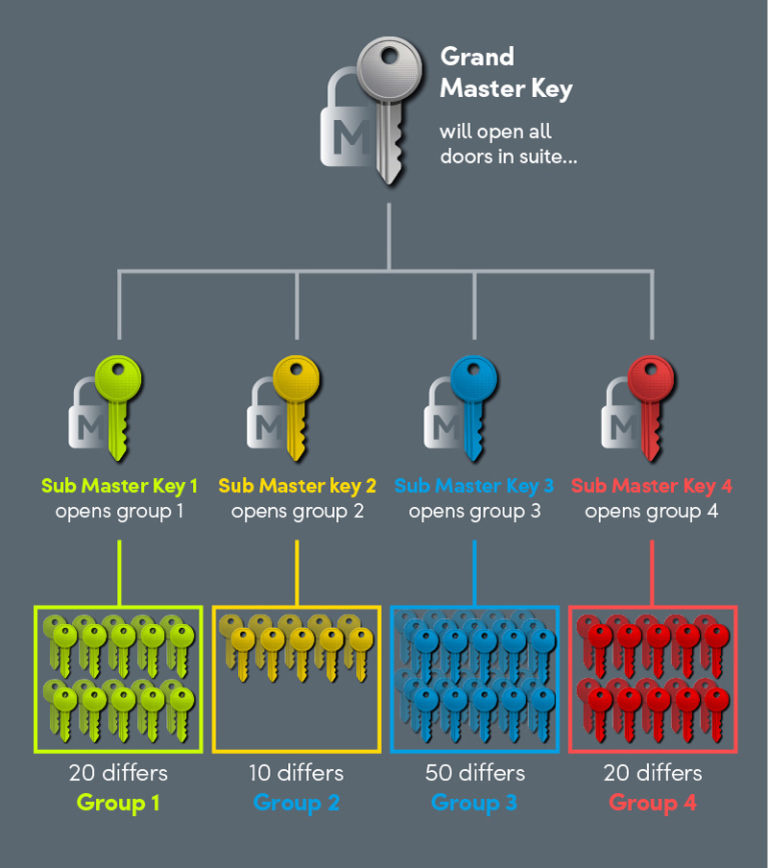
Landlord Locks is a Master Key system. It allows you to “program” keys so that they can open a tenant’s door and other common areas such as a garage. No other tenant’s key will be able to access that same combination of doors. The property manager (that’s you if you are DIY like me!) has a Master Key that an open all of the property’s doors.
For more on master key systems, read my article on landlord lock features and jump down to the Master Key section.
Unfortunately, Kwikset SmartKey is not as smart. You will have to carry multiple keys because each lock is only “programmed” to one key.
ADA Compliance

As a landlord you need to be aware of the Americans with Disabilities Act (ADA) requirements for door handles and locks. This is true for all landlords but especially if you manage multifamily units.
The ADA isn’t explicit on what is compliant when it comes to doors and locks. To play it safe, you want to avoid knobs (which require a tight grip and twisting of the wrist) and keypads (which require simultaneous hand and finger movements).
Landlord Locks
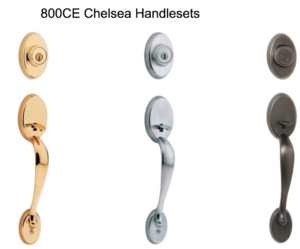
Deadbolts and Handle Sets like the ones shown above are likely ADA compliant.

These door knobs above are not.
Kwikset SmartKey
Deadbolts paired with a door lever like the one above would likely be ADA compliant.
Doorknobs are not ADA compliant.
Warranty
Kwikset offers a lifetime warranty on the mechanicals and finish.
Landlord Locks limits their warranty to material defects and workmanship for the duration of the original owner/occupier. I was confused by this limitation as Landlord Locks is specifically marketing to landlords (non-occupants).
I assume means the warranty is void if the landlord sells the building and not after the first tenant turnover. I’m waiting for clarification from Landlord Locks.
Also note that Landlord Locks requires you to send your defective locks directly to Kwikset which I imagine is a customer service nightmare.
How To Choose
Depending on your needs and what benefits you want from your rental lock system either of these two can work for you.
Kwikset SmartKey locks are best for landlords with only a handful of doors who are looking for a high security system that is also easy to change in seconds.
PROS
- Re-keys in seconds
- Inexpensive
- Highest grade security locks available
CONS
- No Master Key system
- May be vulnerable to tapering according to some experts
Landlord Locks are best for landlords with multiple doors. They can be set up as a Master Key system, which increases security and decreases key management headaches.
PROS
- Master Key system
- Change barrels in seconds
- TRAP Screws (harder for tenants to remove)
- SFIC Keys (not easily duplicated)
CONS
- Costs about twice as much as Kwikset SmartKey locks
- Limited warranty
Best Smart Locks For Rentals
There is more to consider when choosing when a smart lock. If you manage short term rentals or you are a long distance landlord, then you should consider upgrading to a smart lock to make your landlord life much easier.
Here are few attributes to compare across some of the best smart locks on the market today.
 Schlage Encode Schlage Encode |  Nest x Yale |  Kwikset Convert Kit Kwikset Convert Kit |
||
|---|---|---|---|---|
| Cost | $248 | $279 | $267 | $105 |
| Access Type | * Key * Keypad | * Key * Bluetooth * Wireless * Zwave | * Keypad * Wireless | * Key * Bluetooth |
| Power Source | 4AA Batteries | 4AA Batteries | 4AA Batteries (9v quick charge) | 4AA Batteries |
| Connectivity | Wifi (Built In) | WiFi via Connect Device | WiFi via Nest Connect | Bluetooth |
| Voice Activation | Yes. Alexa and Google Assistant. | Yes. Siri, Alexa, and Google Assistant. | Yes. Google Assistant. | Yes. Kevo Plus only. |
| App Support | * iOS 9.3+ * Android 6+ | * iOS 11 or 12 * Android 8 or 9 | * iOS 10.0+ * Android 5.0+ | * iOS 11.2+ * Android 6.0+ |
| Integration | * Alexa * Google Assistant * Ring (Key by Amazon) | * Google Assistant * Siri * Alexa *Nest * IFTT * SimpliSafe * Zwave, etc. | * Google Assistant * Nest | * Ring * Alexa * IFTT * Honeywell Thermostats |
| Notifications | * Push via Schlage Home App | * Push | * Push * Text | * Push |
| Geofencing | No | Yes | No | No |
| Remote Access | Yes. Via Schlage Home App. | Yes with Connect WiFi Bridge | Yes via Nest Connect | Yes. Kevo Plus (+$100). |
| Auto Lock | Yes | Yes | No | Yes |
| Tamper Alarm | Yes | No | Yes | No |
| Vacation Rental Integration | No | Airbnb, HomeAway | No | No |
| Encryption | "Similar to online purchase encryption" | Two-layer encryption | None | "Military-grade" PKI encryption |
| Dual Authentication | No | Yes | Yes | Yes |
| Lost Phone Shut Off | No. Requires password on phone. | Yes | No | Yes |
| e-Key Types | * Always * Recurring * Temporary | * Always * Recurring * Temporary | * Full Access * Scheduled * Temporary | * Anytime * Scheduled * 24 Hour |
| Activity Log | Yes | Yes | Yes | Yes |
| Security Grade | Grade 1 | Not Applicable (Retro Fit) | Grade 2 | Not Applicable (Retro Fit) |
| Retro Fit | No | Yes | No | Yes |
| ADA Compliant | Yes | Not Applicable (Retro Fit) | Unknown | Not Applicable (Retro Fit) |
| Warranty | * Lifetime mechanical and finish * 3-year electronics | * Lifetime mechanical and finish * 2-year electronics | * 1 year if purchased from authorized reseller * Original purchaser | * Lifetime mechanical * 1-year electronics *Original occupant |
| Average Amazon Stars | 4.5 Stars (86% 4+ Stars) | 4.0 Stars (50% 4+ Stars) | 4.1 Stars (79% 4+ Stars) | 3.3 Stars (49% 4+ Stars) |
| Best For | Single Family Home Landlords | Single Family Home Landlords | Vacation Rental & Single Family Home Landlords | Not recommended for landlords |
| Shop | Shop Amazon | Shop Amazon | Shop Amazon | Shop Amazon |
Access Type
How you access your smart lock can make a difference. Some models have both keys and keypads while others have ditched the traditional key altogether. See the chart below.
| Schlage Encode | Kwikset Convert | Nest X Yale | August Smart Lock Pro | |
| Key | √ | √ | √ | |
| Key Pad | √ | √ | ||
| Bluetooth | √ | √ | ||
| Wireless | √ | √ | ||
| Z-wave | √ | √ |
Connectivity
How do you connect to the smart lock? Is WiFi included? Choose a smart lock that lets you connect the way you want to.
| Schlage Encode | Kwikset Convert | Nest X Yale | August Smart Lock Pro | |
| Wifi | Built In | n/a | Via Nest Connect | Via “Connect” |
| Bluetooth | n/a | Yes | n/a | Yes |
Smart Home Integration
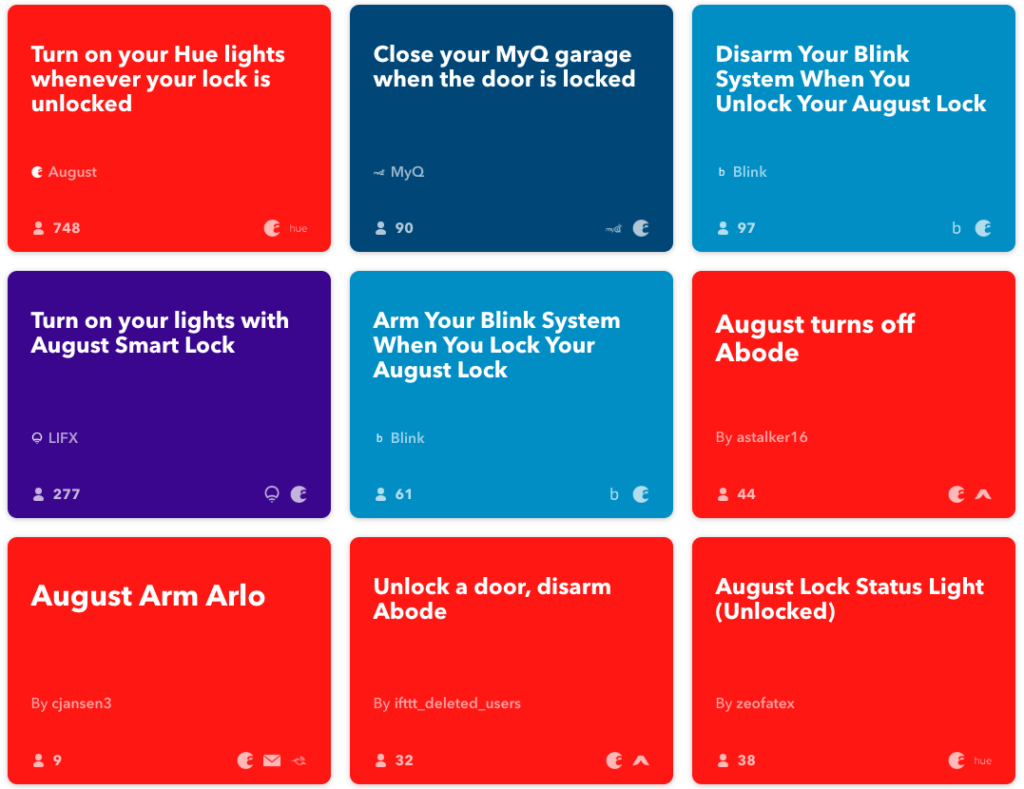
How well does your new smart lock integrate with the internet of things? Do you want to use voice commands? Do you want your HVAC to turn on when you open the door? Do you want your security alarm to shut off when you come home?
If you want to integrate your smart lock with other smart devices be sure to choose one that plays nice with your preferred systems.
| Schlage Encode | Kwikset Convert | Nest X Yale | August Smart Lock Pro | |
| Alexa | √ | √ | √ | |
| Google Assistant | √ | √ | √ | |
| Siri / Apple Home Kit | √ | |||
| Ring | √ | √ | ||
| Nest | √ | √ | ||
| Honeywell | √ | √ | ||
| SimpliSafe | √ | |||
| Wink | √ | |||
| XFinity Home | √ | |||
| IFTT | √ | √ | ||
| Z-wave | √ | √ |
Notifications
How do you like to be notified when your lock is open or closed? Do you want a text if there is an issue with your lock? Each lock incorporates different ways of notifying you when something happens.
| Schlage Encode | Kwikset Convert | Nest X Yale | August Smart Lock Pro | |
| Push | √ (via Schlage Home App) | √ | √ | √ |
| Text | √ | |||
| √ | √ |
Geofencing
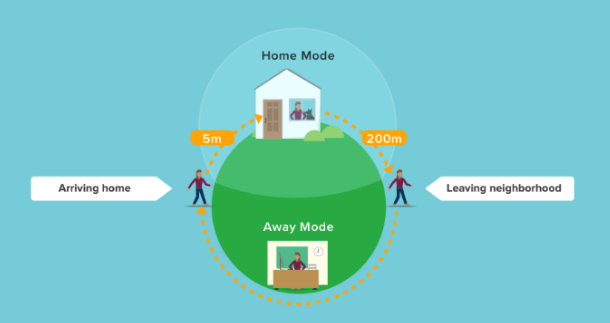
Some smart locks use GPS to create a Geo-fence – a virtual perimeter around your home. It senses when your phone is in or out of the perimeter. It even knows the difference between inside the door and outside.
If you aren’t creeped out by this level of Big Brother tech then you might want a smart lock that features geofencing.
| Schlage Encode | Kwikset Convert | Nest X Yale | August Smart Lock Pro | |
| Geofencing | n/a | n/a | n/a | √ |
Tamper Alarm
Let your smart lock tell you when someone tries to break into your home.
| Schlage Encode | Kwikset Convert | Nest X Yale | August Smart Lock Pro | |
| Tamper Alarm | n/a | n/a | √ | n/a |
Voice Activation
All models reviewed allow you to use voice commands. Be sure to choose the smart lock that works with your preferred system. You will need to purchase Kevo Plus if you want to use this feature with the Kwikset Convert Kit.
| Schlage Encode | Kwikset Convert | Nest X Yale | August Smart Lock Pro | |
| Alexa | √ | √ (via Kevo Plus) | √ | |
| Google Assistant | √ | √ | √ | |
| Siri | √ |
Short Term Rental App Integration

Some smart locks integrate nicely with Airbnb and other short term rental sites. They will send your tenant a temporary code as soon as they book the rental. The access code will only activate for the duration of their stay, not immediately.
Your tenant will get an invite from the manufacturer to download the app in some cases.
| Schlage Encode | Kwikset Convert | Nest X Yale | August Smart Lock Pro | |
| Airbnb | n/a | n/a | n/a | √ |
| HomeAway | n/a | n/a | n/a | √ |
Retrofit vs. New Install
If you don’t want to replace all of your current hardware across your rentals, then you may want to consider a smart lock that attaches to your existing hardware like the August Smart Lock Pro or the Kwikset Convert Kit.
See how easy it was to install my new August Smart Lock Pro.
| Schlage Encode | Kwikset Convert | Nest X Yale | August Smart Lock Pro | |
| Retro Fit | √ | √ | ||
| New Install | √ | √ |
Encryption
Hacking smart devices is a real thing. Choose a smart lock that uses encryption technology to ensure you don’t become a victim of hacking. See how the different smart lock manufacturers describe their encryption (or lack of it).
| Schlage Encode | Kwikset Convert | Nest X Yale | August Smart Lock Pro | |
| Encryption | Yes. ‘similar to online transactions’ | Yes. Military-Grade KPI | No | Yes. Two-layer encryption. |
Dual Authentication
Dual authentication or two-factor authentication helps ensure your smart lock doesn’t get hacked. Most smart locks reviewed allow you to add this extra security feature to ensure only you and your guests have access to the smart lock.
| Schlage Encode | Kwikset Convert | Nest X Yale | August Smart Lock Pro | |
| Dual Authentication | √ | √ | √ |
Lost Phone Feature
What do you do if your tenant loses their phone? Some smart locks have ways to access the account to reset the codes. This will disable the current codes so no one can access the home.
| Schlage Encode | Kwikset Convert | Nest X Yale | August Smart Lock Pro | |
| Lost phone shut off | √ | √ |
Kwikset will reset your codes if you log into your account from another device. Alternatively you can visit mykevo.com to disable the codes on the lost phone.
August requires you to go to lostphone.august.com, enter your email and then login to your account using a temporary pass code. This logs you out of all of your devices. Then you can log back into your account using another phone to regain access to the home. Alternatively, you can use the key.
Neither Schlage nor Nest have a lost phone shut off feature.
eKey Types
Most smart locks offer similar types of eKeys with varying lengths and types of access. See below for details on what access types can be granted on each smart lock reviewed.
| Schlage Encode | Kwikset Convert | Nest X Yale | August Smart Lock Pro | |
| eKey Types |
*
Always * Recurring * Temporary |
* Anytime * Scheduled * 24 Hour |
* Full
Access * Scheduled * Temporary | * Always * Recurring * Temporary |
Here’s how August describes their access types:
- Always – Guests have unlimited access, but the owner can change or delete their access at any time.
- Recurring – Guests have a scheduled access time that repeats. For example, guests are invited every Monday, Wednesday, and Friday morning from 8:00 am to 10:00 am.
- Temporary – Guests have a limited invitation to your home that expires. For example, guests have access for a one time use that is limited to the date and time you’ve selected.
Activity Log
One of the features your renters might appreciate is the ability to see who has been in their apartment. All smart locks reviewed here include an activity log. The Nest x Yale lock can even record when the lock was tampered with which might come in handy when filling out a police report.
| Schlage Encode | Kwikset Convert | Nest X Yale | August Smart Lock Pro | |
| Activity Log | √ | √ | √ | √ |
Remote Access

If you invest in short term rentals or are a long distance landlord then you absolutely need a smart lock that can be accessed remotely. All of the locks reviewed included remote access. However, only one has this capability built in while others require an extra device to connect to wifi.
| Schlage Encode | Kwikset Convert | Nest X Yale | August Smart Lock Pro | |
| Remote Access | Built In | Requires Kevo Plus | Included With Nest Connect version | Included with Connect version |
Schlage Encode – Built in wifi. No need to purchase any accessories or bundles.
Kwikset Convert – Must buy the Kevo Plus for an extra $99 to upgrade to remote access
Nest X Yale – Remote access capability included with the “Connect” bundle for an additional $30 or you can purchase the Connect device separately for $69.
August Smart Lock – Remote access capability included with the “Connect” bundle for an additional $50 or you can purchase the Connect device separately for $79.
Warranty
Each smart lock manufacturer includes a warranty but they vary as to what is covered. More importantly, some warranties are voided if the lock is not used by the original occupant. Obviously, not ideal for landlords.
| Schlage Encode | Kwikset Convert | Nest X Yale | August Smart Lock Pro | |
| Warranty Details | * Lifetime Mechanical * Lifetime Finish * 3 year electronics | * Lifetime Mechanical * 1 year electronics * Original occupant only | * Lifetime Mechanical * Lifetime Finish * 2 year electronics * Original occupant only | * 1 year from date of purchase * Original purchaser only |
ADA Compliance
As mentioned above, complying with the ADA when it comes to rental locks can be tricky. Stick with deadbolts and levers to be safe.
The retro fit model smart locks will depend on the hardware you currently have in place. If you currently have a door knob, you might want to switch to a simple passage lever in combination with one of these smart lock deadbolts.
| Schlage Encode | Kwikset Convert | Nest X Yale | August Smart Lock Pro | |
| ADA Compliant | √ | n/a (retro fit) | Unknown* | n/a (retro fit) |
* Note that I couldn’t get a clear answer from Nest. Keypads may or may not be ADA compliant.
Why I Like The August Smart Lock Pro
Ultimately, I chose the August Smart Lock Pro because it has the best combination of features I was looking for.
- Retrofit – I don’t want to change all of the hardware on my locks so I opted for a retro fit smart lock
- Auto Lock & Unlock – August uses Bluetooth to automatically lock and unlock your door without you having to open up your app (more on this below)
- Remote Access – August also uses wifi (or Z-wave if you prefer) to allow you to remotely control your lock. It’s perfect for letting in a contractor or running a short term rental business.
- Airbnb Integration – August integrates seamlessly with Airbnb and HomeAway. I don’t currently manage any short term rentals but I might in the future. The August Smart Lock Pro gives me that option.
- Smart Home Integration – the August Smart Lock Pro plays nicely with other smart home devices. I recently installed the Nest Learning Thermostat and I plan to connect the two devices to see what they can do together. I’m also interested in using IFTT applets to get more use out of my August Smart Lock Pro
What’s In The Box

Here is what you will see when you open the August Smart Lock Pro + Connect Wi-Fi Bridge box:

Here is what you will find inside:
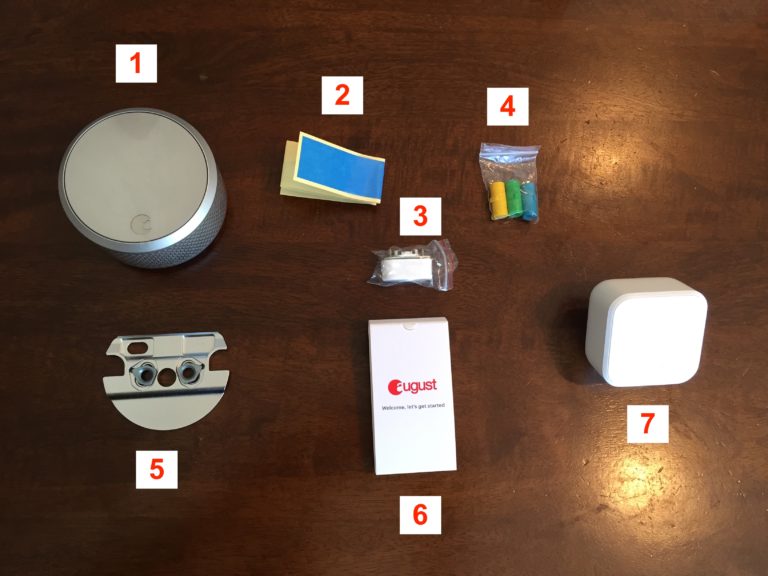
1 – August Smart Lock Pro device (Batteries included)
2 – Adhesive Tape
3 – DoorSense Sensor
4 – Lock Adapters
5 – Mounting Plate
6 – Quick start guide
7 – Connect WiFi Bridge
Installation
I have to confess. I didn’t actually install my August Smart Lock. Instead, I bought it on Amazon Prime day and installation was included for free (yay!). But it was very simple and it only took about 10 minutes.
Here are the steps:
Step 1 – Remove the old deadbolt from the inside of the home. Use the adhesive tape to secure the outside hardware in place while you do this step.

Step 2 – Thread the existing deadbolt screws through the August mounting plate and attach it to the door.

Step 3 – Choose the adapter that’s compatible with your deadbolt and insert it into the mounting plate
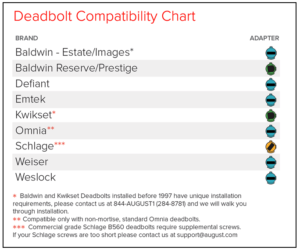

Step 4 – Attach the August Smart Lock Pro device by opening the wing plates, placing the device over the mounting plate and closing the wings to secure it in place.

Step 5 – Activate the device by removing the protective tabs from the batteries inside the face plate

Step 6 – Install the Door Sense device if you want to use that feature (the app will warn you if the door is open or closed) and plug in the Connect WiFi bridge within 15 feet of the door

IMPORTANT!
You need the door to close completely and easily without force. If you need to push against your door to get the deadbolt lined up with the door jamb then you may need to remove the current insulation and install a less thick insulation strip or adjust the location of the strike plate.
Now you are ready to set up the app.
Setting Up The August Smart Lock Pro App
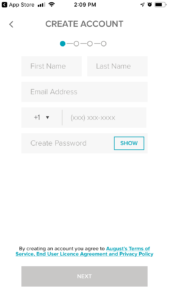
I spent longer setting up the app than it took to install the lock. Simply set up an account and follow the device setup instructions.
Test Your August Smart Lock Pro
Once you’ve installed the August Smart Lock Pro and the app, you need to test it to make sure it’s working. Does it lock and unlock easily? Does it tell you when the door is open or closed and when the lock is engaged or not?
PRO TIP: Don’t throw away the old deadbolt hardware until you’ve tested all of the features!
Some Downsides To August Smart Lock Pro
All in all I am very pleased with the August Smart Lock Pro. It’s essentially working as expected but I am disappointed with a couple of things.
1 – Auto Unlock Is Buggy
The August Smart Lock Pro is supposed to automatically unlock the door when you arrive back home if you want it to (you can shut this feature off). This means you don’t have to have your August app on to open the door. You just need to have your phone with you.
I found this feature to be hit or miss. It’s been working about half of the time for me. I’m not sure if it’s my phone, the app, or the device.
I asked August about this and they got back to me right away with a few suggestions. Apparently, it has more to do with my phone than the smart lock. My phone is constantly sending apps into hibernation to preserve space. August support says for Auto Unlock to work optimally, the phone needs to always be on with Bluetooth and WiFi enabled.
Note that Auto Lock has worked perfectly the whole time.
2 – Big Is The New Small

I’m not sure if the August Smart Lock Pro device is big by necessity or by design. But it’s rather large. Make sure you measure your doors before buying one. The deadbolt ‘knob” is about 4 inches across. It should fit most doors but better to be safe.
If you have a door jamb that sticks out too far you may find yourself scraping your knuckles every time you manually turn the deadbolt. Not fun for tenants!
On the plus side, it’s easy to turn because it is larger. It may even make it ADA compliant.
3 – Pricey
The August Smart Lock Pro retails for $279 on the August website and Amazon. That’s a little too much if you are retrofitting multiple doors. You may not see a fast return on your investment as a landlord.
However, they seem to be on deal often. I was able to purchase mine for less than $150 on Prime Day, including installation! Keep an eye out for deals or use your favorite deal finding app.
Update September 2019:
My August Smart Lock died on me. It essentially seized up and I was unable to access that door even with my key. I would have been locked out if I didn’t have another door.
I think my toddler messing with it every chance he got had something to do with it.
After a while on the phone with August support, I was able to adjust the August lock mechanism so I could use the door again but the lock itself would not calibrate so they had to send me another one.
All in all I am still pleased with the lock and August support but this is definitely a watch-out for landlords and families with curious toddlers!
Conclusion
Choosing the best landlord lock system for your rentals can be tricky. This is especially true for smart locks which have many more features.
Hopefully you find this head-to-head comparison of the top traditional and smart locks helpful when choosing your next landlord lock system.
If you are like me and want to go with the August Smart Lock Pro because it has the best combination of features most important for landlords, then be sure to measure your doors and look for deals to save money.
Want More Landlord Tips?
Sign up today for the Accidental Rental monthly newsletter for access to more money saving tips and special offers!








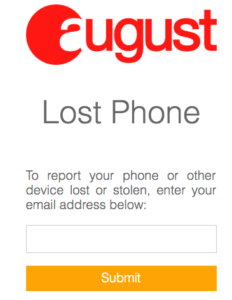




if I read this correctly, the landlord would need to have WiFi paid for / set up at each unit location in order for this to function remotely. That correct, or is there some option to connect without WiFi?
August and Nest smart locks need wifi to connect remotely. August also uses Bluetooth which is good for about 30ft. For a short term rental, the landlord would be controlling the wifi. For a long term rental, the tenant would set up their own wifi account and then connect August or Nest locks to the wifi. The landlord would not be able to control it then.