Have you been thinking about adding smart home technology as a way to make your rentals stand out? Or are you thinking about upgrading your own home to include new smart technologies like the Ring Video Doorbell?
Not sure if a Ring Video Doorbell is right for your rentals?
Are you worried it’s too complicated to install?
I decided to give the Ring Video Doorbell a try. It turns out it was super simple to install and set up.
In this article you will learn:
- 5 reasons to consider installing a Ring Video Doorbell in your rental or personal home
- How to replace your current hardwired doorbell with a Ring Video Doorbell
- Ring’s awesome features and some not-so-awesome things to know before you buy a Ring Doorbell and
- How to transfer a Ring Video Doorbell to a new tenant
5 Awesome Reasons Why You Should Consider Installing A Ring Video Doorbell In Your Rentals
Make Your Rental Standout

Adding smart technology to your rental such as a Ring Video Doorbell will make it stand out in your prospective tenant’s minds. They will remember that you were offering the smart tech rental.And you may be able to charge a little bit extra too.
For example, you could offer to include the annual monitoring fee in the rent price but charge a bit more. Let’s say you charge an extra $5/month for a rental with the Ring Video Doorbell and include the $30 annual monitoring fee in the rent price. Not a bad deal. Your tenant gets the extra security and convenience of a video doorbell with monitoring service and you get to pocket the extra cash!
However, for this to work, the landlord would have to retain full access to the device on their own account. It’s probably not a desirable option for most tenants.
But even if it doesn’t result in a higher rental price, it may simply rent faster. And that saves you money on tenant turnover costs!
Enhanced Property Security

A Ring Video Doorbell acts as a potential deterrent to would-be criminals. If your rentals are in neighborhoods that experience a higher rate of crime, your prospective tenants may welcome a Ring Video Doorbell. They may be willing to pay more for it.
In fact, Ring proved its deterrent capability when it partnered with the Los Angeles Police Department and installed Ring Video Doorbell’s in 10% of homes in a LA neighborhood. The LAPD reported a 55% drop in break-ins within 6 months.
And each Ring Video Doorbell has an awesome replacement policy, if it’s ever stolen, simply send them the police report and they will replace it for free. Ring also offers a neighborhood watch feature where you and your neighbors can report suspicious activity. More on this feature below.
I recently installed the Ring Floodlight Cam to give me extra security and convenience.
Attract Younger Tenants

Millenenials represent the largest renter demographic and they have lower homeownership rates than their predecessors. If you are targeting this group of renters, then you need to have amenities that appeal to them. There’s no doubt that there is a cool factor when your rental has smart technology.
Adding a Ring Video Doorbell to your listing is a great way to make a great first impression with a younger demographic. There is a 97% chance that your perspective tenant will have a smart phone. They will love the idea of being able to see who’s at their door no matter where they are.
Ring Is Transferable To Your Next Tenant
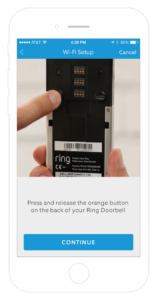
You may have been reluctant to buy a Ring Video Doorbell for your rental because you weren’t sure if it was transferable to your tenant. Good news! It is completely transferable but it does require cooperation from the previous tenant. A hard reset is not sufficient. The previous tenant needs to unregister the device as well.
To ensure your tenant unregisters the Ring device, you should include a lease clause specifying that damages will be deducted from their security deposit if they fail to unregister the device at the time of move out.
Here is Ring’s guide to handling devices that are still registered to the previous user.
How to Reset A Ring Doorbell
If you do need to reset the device, the reset button is on the back of the basic Ring Video Doorbell so you will have to remove it from the wall. It’s under the faceplate on Ring Video Doorbell 2
making it much easier to reset to the factory settings. A great reason to splurge for the Ring 2 if you are a landlord!
It’s Easier To Install Than You Think

Maybe you’ve been holding out on purchasing a Ring Video Doorbell because you think it is too complicated to install. I can assure you that I am no handyman and I was able to easily install it.
Ring boasts a 5 minute install process and I’m sure a handy person could install it in about 5-10 minutes but it took me about 20 minutes.
You will want to take the extra time to make sure you level the Adapter Plate. You may also need to drill pilot holes depending on the installation surface.
I recommend giving yourself about 30 minutes to install and set up your Ring Video Doorbell. I will show you how easy it is to set up with picture instructions below.
What Makes A Ring Video Doorbell Awesome (And Not So Awesome)
Cool Features
Here are some of the great features that you get with a ring doorbell that you or your tenant may find useful:
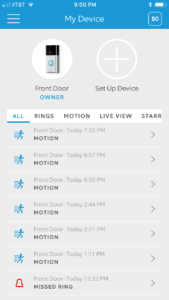
Record Videos
The basic plan will record a copy of any videos the Ring Doorbell makes for up to 60 days for only $30/yr or $3/mo. You can review and share these videos for up to 60 days.
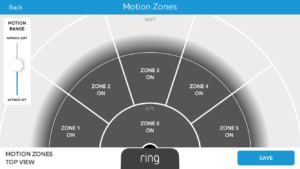
Motion Zones
Turn on/off up to 6 motion zones and adjust the range from 5 to 30 feet. This is a crucial feature if you plan to use the battery mode. More on this below.

Motion Scheduling
Create rules to let Ring know when you don’t want to be notified.

Smart Alerts
Set your Ring to alert you more or less often (i.e., sensitivity).
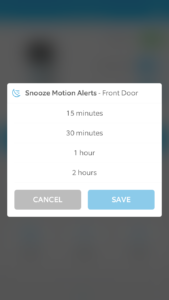
Snooze Alerts
Set Ring on Snooze for 15 minutes to 2 hours.

Live View
Click on the name of your device from the Ring App home page – my device is cleverly named “Front Door.” Tap the Live View button on the device page to get a real-time view of what your Ring Video Doorbell currently “sees” and “hears.”

Shared Users
Follow the steps to locate your device from the home page. Scroll to the second page of buttons on the bottom half of the App screen. There you will find the “Shared Users” button. This function allows others to have limited access to your Ring device and videos. Here’s a list of what shared users can and cannot do.
Battery Operated
Ring works best when hardwired to your existing doorbell but can function on battery alone. Ring suggests the battery should last up to 6 months under normal operations but this will vary widely depending on how ‘sensitive’ you want your Ring to be. Turning on and off multiple times daily will drain the battery much quicker.
If you don’t currently have a doorbell chime you will need to invest in the Ring Chime as well.

 Amazon Show Integration
Amazon Show Integration
Add the Ring skill to your Alexa “Show” device and you can access the video through Alexa. However, this only allows you to see the Live View. You cannot speak through the Ring device via Alexa.

Ring +
Your Ring Video Doorbell can connect to smart locks, lights and other devices. You can see who’s at the door, let them in and turn on the lights for them all from your Ring App.
Full Replacement
If your Ring device is ever stolen, send a copy of the receipt and police report to theft@ring.com and they will take it from there. You should have a new Ring Video Doorbell in 7-10 business days.

Neighborhood Watch
You don’t need to have a Ring device to be a member of Ring’s crowdsourced alert community. It’s free for anyone to join. With Ring Neighborhoods you can share videos and alert neighbors of any suspicious activity in your neighborhood. It’s essentially a social community of your neighbors all keeping an eye out for suspicious activity.
I couldn’t find how to access Neighborhoods from my App. You are supposed to be able to access it from the Device page by swiping left but that doesn’t work for me. Maybe I set up my device wrong? Please leave me a message if you figure this out.
Update December 2018 – Ring seems to have fixed the issue and I can now see the Neighbors feature on my apps homepage.

Infrared Night Vision
All Ring devices feature Infrared technology allowing you to see pretty good images even at night. I do have lights by my front door in this picture above, so this is a little better than you will see without lights but not by much.
Not-So-Cool Things About Ring Doorbells
A Ring Video Doorbell is a great feature to add to your rental but it’s not perfect.
Here are some of the things that you want to know before you buy one:
High Traffic
If you plan to use a ring doorbell without hardwiring it, you will use the battery much quicker if it is facing a busy road or a high traffic area. The motion sensor will kick in much more frequently. This can be adjusted but then you may lose some activity that you want to detect.
Account Hacking
Nothing is 100% hack proof including a Ring Video Doorbell. When you sign up you will set up a password. Be sure to use a very strong password. Ring will tell you if you have a weak password or not. A secure password and regular software updates are your best defense against getting your account hacked.

 Faceplate Tool
Faceplate Tool
Don’t lose the faceplate tool! Another (sorta) security feature of Ring is the unique screws that are used to secure the ring doorbell to the template. It comes with a unique tool specific specifically designed for use with this screw. Do not lose this tool. You will not be able to easily remove the ring faceplate again. Unless you want to order one from Amazon (click the image above).
Battery Wear-Out
You can use the battery-operated feature if you do not plan to hardwire the ring doorbell. Ring suggest that the battery will last approximately six months under normal use. However, if you are in a particularly cold climate or on a busy street where the motion detector is often triggered, you may find you have much less battery life than this.
If you are going to use the Ring Video Doorbell on battery mode, I highly recommend you upgrade to the Ring Video Doorbell 2 version. It has an easy to remove battery pack unlike its predecessor.
What’s In The Box

I recently purchased the basic Ring Video Doorbell. It comes with (mostly) everything you need for a quick install.
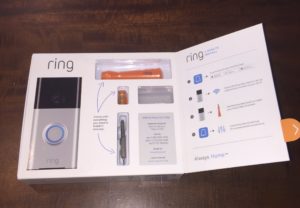
Here’s what’s inside the basic Ring Video Doorbell box:

- Ring Video Doorbell Device
- Drill Bit
- Double-Secret Security Screw Bit
- Screw Handle
- Mounting Level
- Wood Screws and Anchors
- Setup Guide Booklet
- Diode for fancy ringtones
- Adapter Plate
- USB Charger
Some other tools you may need:
Wire Strippers & Cutters
Cordless Drill
You may also want to pick up some stronger masonry drill bits and anchors if you are mounting your Ring device to concrete or brick.
Basic Ring vs. Ring 2


Although I am very happy with my basic Ring Video Doorbell, I recommend spending the extra $20 to get these extra features on the Ring Video Doorbell 2:
- 1020 HD Video vs. 720 HD Video
- Quick Release Battery Pack
- Satin Nickel and Venetian Faceplates
- Wedge and Corner Install Kits
- Easier to access reset button (behind Faceplate)
Installation Is A Breeze
I was attracted to the benefits of a Ring Doorbell, but I was hesitant to buy one because I wasn’t sure exactly how complicated the installation and set up would be. My wife solved my dilemma by ordering one for me anyway.
It turns out you really have nothing to worry about! Installation is super easy and the App walks you through the set up process. And in case you need help you can easily reach someone at Ring by phone. (I found their online messaging feature too slow.)
Installation and set up should take you no more than 30 minutes even if you have no handyman and tech skills at all (like me).
Before you start, you should charge your Ring Video Doorbell and set up the device from the Ring App before mounting it to the wall. The App walks you through the Ring Video Doorbell setup process.
How To Replace Your Current Doorbell With A Ring Video Doorbell
Installation Step One – Remove Your Current Doorbell
Shut off power to your current doorbell from the circuit breaker panel.
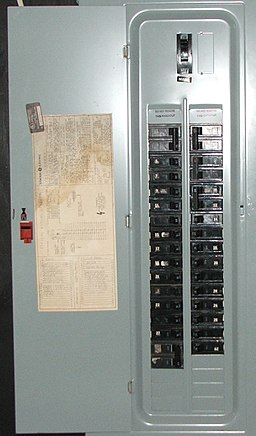
Unscrew your doorbell. You should see two wires coming out of the wall (see below).



Installation Step Two – Install The Adapter Plate
Insert the Mounting Level into the adapter plate. It snaps into the Adapter Plate just below the terminal screws. See the yellow highlighted area in the picture below.
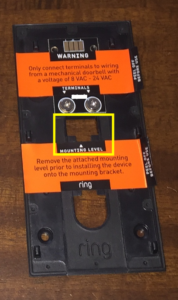
Place the adapter plate where your previous doorbell was.
VERY IMPORTANT – note the position of the screws on the back of your Ring device and your hard wires. Be sure to leave enough wire length so you can connect the wires into the Ring device.
Level the adapter plate and mark the drill holes with a pencil.
Drill holes if necessary. The self-tapping screws were easy to screw into my door frame without a pilot hole.
Fasten Adapter Plate to the wall.
Installation Step Three – Attach Ring Doorbell To Wall
(Optional) Attach the provided diode if you are using a digital doorbell chime – one that plays a melody.
Connect the wires coming out of your wall to the adapter plate.

Note that the order of the wires doesn’t matter. Either wire can attach to either Adapter Plate terminal.
Attach the Ring device to the Adapter Plate.
Install the Ring device and secure it using the star shaped security screws by screwing on the bottom of the device.

How To Transfer A Ring Video Doorbell To A New Tenant

Obviously as a landlord, the Ring Video Doorbell is of no use if you can’t easily transfer the account to your next tenant. The Ring website makes no mention of how to transfer the ownership of a Ring Video Doorbell. I found this unusual given that homeowners selling their house would need this information as well.
A quick phone call to Ring Customer Service quickly solved the mystery.
Here are the steps you need to take to easily transfer the Ring Video Doorbell device to your next tenant:
Remove the device from your App. This automatically “disassociates” the Ring device with your account that you created when you signed up.
- Click on the upper right Gear icon on the Device Home Page to access the Device Settings. Then click the big red “Remove Device” button. See screen shot below.
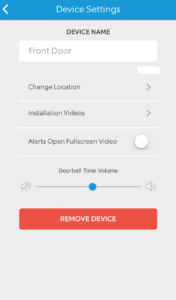
Set up the Device. Your new tenant will run through the same set up process once they have WiFi ready to go.
- Install the App to their phone or device.
- Remove the device from the wall (or the Faceplate if using a Ring Video Doorbell 2) and hold the orange reset button for about 15 seconds.
- Follow the App instructions to set up the new device under the new tenant’s account.
Voila! Your new tenant is now ready to start enjoying the convenience of a Ring Video Doorbell in their rental. How cool is that?
Conclusion
I highly recommend installing a Ring Video Doorbell 2 in your rental. It’s a great way to make your rental stand out and attract a tenant faster or possibly even rent it for a little bit more. It offers your tenants enhanced security and gives your rentals a modern coolness factor.
Installation and set up is simple. And even though Ring doesn’t make it very clear, transferring to a new owner or tenant is easy as well.
While there are some great features to a Ring Video Doorbell there are a couple of things to note before you make a decision. You want to make sure that you can hardwire the ring doorbell. If you cannot hardwire your Ring device and instead opt for the battery power, be careful not to place it in an area where is likely to be triggered often by passersby or traffic. This will drain the battery quickly.
Overall I am very pleased with my Ring Video Doorbell and I look forward to installing them on my other properties.
I even installed a Ring Floodlight Camera because I liked the doorbell so much.
Let Me know Your Thoughts On Ring Video Doorbells
Have you installed a Ring Video Doorbell in your rentals? How is it working out for you? Have your tenants appreciated the upgrade? Leave me a comment and let me know what you think about Ring or other smart home tech upgrades.
Want More Free Landlord Tips?
Sign up today for the Accidental Rental Newsletter for access to more free money saving tips and tricks including my latest free bonus gift!





Does the Lanlord have the app as well as the tenant?
Once Ring is reset, the new tenant will set it up using their own WIFI. The landlord wouldn’t be able to access that Ring device anymore unless the tenant gave the landlord access.
Does the Ring subscription also transfer? How does the Landlord pay the annual fee if they do not have access to the camera/account?
The subscription doesn’t transfer. The only way the landlord could pay is if the device is associated with the landlord’s account. The landlord would “share” the device with their tenant. It’s possible, but it’s not really practical. Tenants may not want the landlord to have full access to their Ring doorbell. You make an excellent point. I’ll make this clearer in the article. Thanks!
I am a tenant. if the landlord authorize me to reset the device, why does he need to delete the device from his account?
Once you reset the device I believe it will no longer be associated with the landlord’s account so there is no need to delete it but confirm with your landlord. If it is still there, simply delete the device through the app.
can i have rings at multiple properties and p[ut them all under once pro account?
Great question! According to Ring you can: Locations are a function in the Ring app that allows you to group your Ring devices by their physical location. You can manage your Locations by using this feature in the Ring App! You can watch this video all about the Locations feature!
If you don’t have an existing doorbell to power the ring you can get an aftermarket transformer to power and charge it. Here is one I am using:
https://goo.gl/EHZhDo
Thanks for the tip!
I am a Landlord of multiple properties. Once I (release / give up, etc..) to the TENANT, does that then have a lock control, which could over ride my ability to enter the property?
No. It doesn’t lock the door or anything like that but it will tip your tenant off when you are at the door. I suppose they could duck you every time you ring the doorbell. 🙂
We have sold our home. How do I cancel the annual fee I’m being charged for the Ring service?
Go to your account, click on My Plans, click on the Options and you should get an option to cancel your protection plan.
My cable company came out and my WiFi password changed. I’m now kicked off my camera. Can’t communicate with the security system with my phone. There has been issues that arose but I cannot detract the responsible party because I cannot see my camera. I tried resetting it but it will not. I’m the person who’s a shared user, but I put in the system and pay for it. Please help. It’s useless without camera.
If I understand correctly, you can’t reset the device because you aren’t the primary owner on the Ring account? Contact Ring directly. They should be able to help you figure out what you need to do but I suspect you need the primary account owner to set it up again under the new internet.
I have a short term rental, week to week beach house. In Florida this fall under hotel regulations. I since, I have chairs on the porch it is privacy issue. I am being told I have to disable or suspend the service when renters arrive. Any thoughts on the law or how to best address this?
Great question! Most vacation rental sites like Home Away and Airbnb have strict policies about recording and surveillance devices. Generally you can’t have them indoors and you must disclose in your lease if you have them outdoors. That said, it may still be illegal where your rental is located so you need to check. If it is illegal, I’m not sure if there is a way to disable visual recording temporarily. You can shut off audio recording though. Through the app, choose your device then Device Settings -> Video Settings -> uncheck Audio Streaming and Recording. You can also disable motion alerts but I think it still records.
I just want to clarify something. In the article it says, “The Ring website makes no mention of how to transfer the ownership of a Ring Video Doorbell.” This is misleading…You do not want to be transferring “Ownership” when allowing a tenant to use your Ring devices. You would only do that when selling a house and giving the devices to the new homeowners.
With tenants you are only allowing them the ability to add those devices to their accounts by removing them from yours. At no time are the tenants considered “owners” of the devices. I suggest your lease or an addendum state that the devices must be removed from the tenants accounts upon move-out, although a hard reset may also work.
PS. Great Site…very helpful!
Good point! Thanks for the clarification.
Question as a landlord: would it just be easier to have all the devices under my account and then add the tenant as a shared user? I could then turn off notifications on my end but wouldn’t have to have them deactivate their account upon moving? Since it’s only the doorbell I was thinking this would be easiest.
Thoughts?
Jumping in with my own thoughts.
I think that’s easier for you but not great for tenants. Most tenants wouldn’t want their landlord to have access to their videos. It could work if you live in a multifamily where you control the wifi and this is a common doorbell, otherwise I would think they want to control their own video doorbell.
Domenick, to be clear, you are saying each time I get a new tenant, I can do a hard reset and let the tenant setup the device and that will keep the landlord from seeing through the camera? And just do another hard reset when they leave for the next tenant?
Yes. You won’t have access to the device once it is reset and set up on the new tenant’s wifi unless they want to give you access.
This is great information.
I would love to offer Ring Doorbells as a ‘feature’ for all of my rental properties; however I would need to have WiFi (an additional expense) in place at each one of my rental property locations in order for the Ring Doorbell to be operable, correct?
Not necessarily. You just need to reset the device for each new tenant. Each new tenant will then set up their wifi and connect the Ring doorbell. During a vacancy when the wifi is off, the device won’t have all of its features. It won’t have any video and it won’t ping your phone but it will still work as a doorbell.
As it turns out, Ring devices are terrible for rentals. To transfer the device from one tenant to another, the device must be deleted from the old tenant’s account _before_ the new tenant can add it to their account. According to Ring, the person who’s account it belongs to is the owner – there is no way to transfer it without it being deleted from the previous “owner’s” account. Hard resetting it does not work. I am in this exact position now. I have sold my house after renting it and the owner cannot connect to it and they are angry with me. Here is the info on the Ring.com website: https://support.ring.com/hc/en-au/articles/4403292609044-Device-still-registered-to-its-owner-error-during-setup
Sorry to hear about your bad experience but thanks for the helpful update Jeff! I will update the article accordingly so others can be aware of how to ensure the tenant unregisters the device.