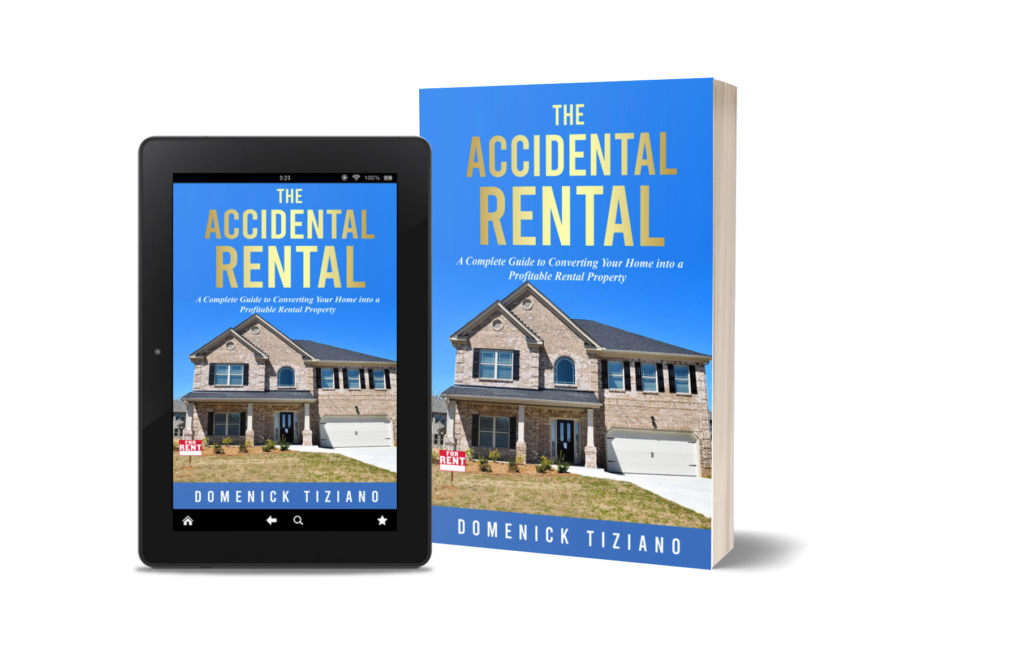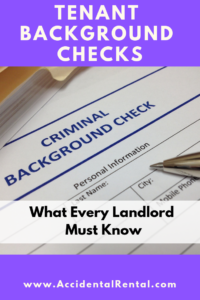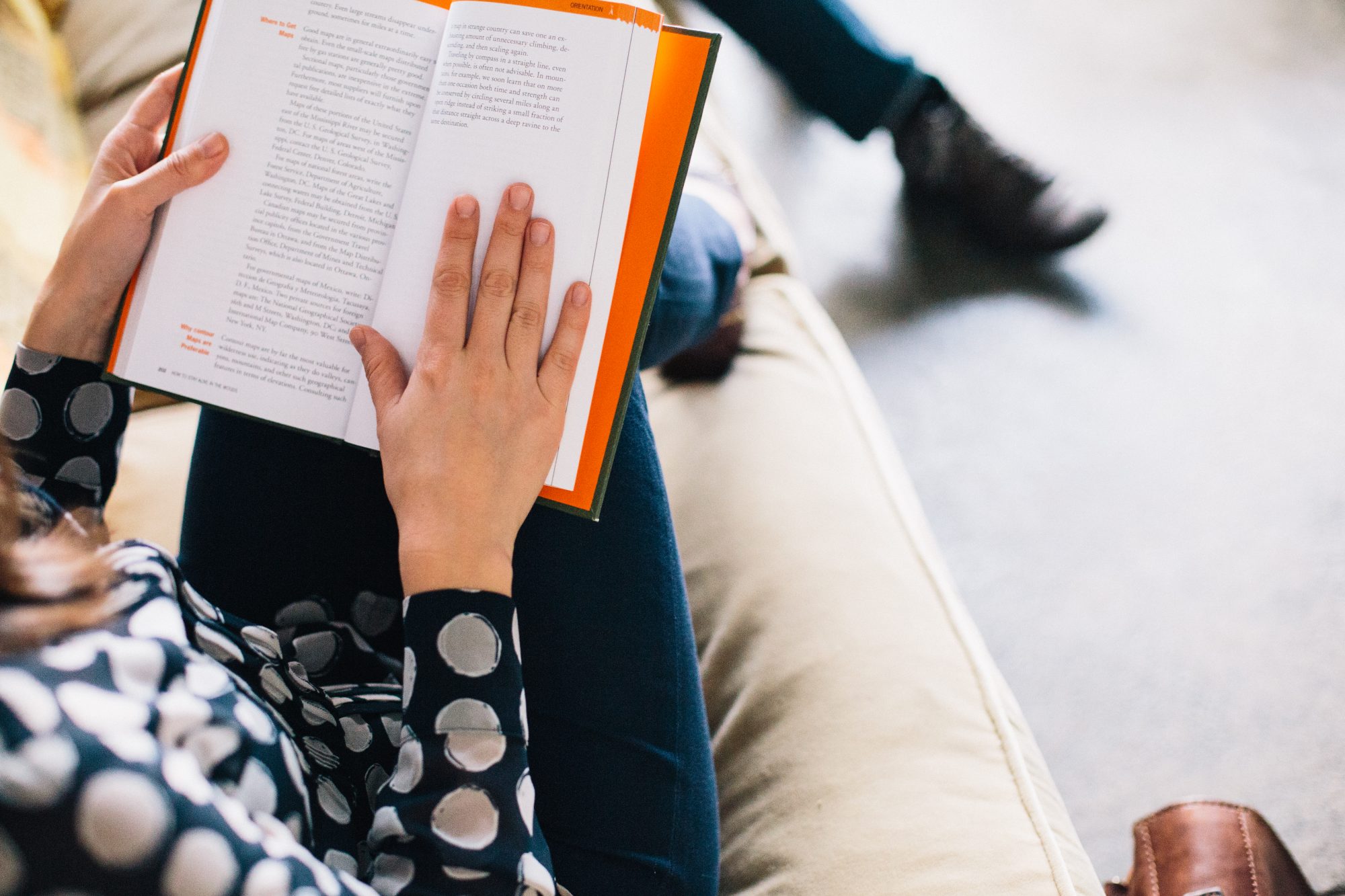When you are ready to market your rental property it’s important to make sure you are using one of the best rental listing sites out there. There are a lot of free and premium rental listing sites so how do you know which one is best? Don’t they all do the same thing? Does it really matter which one you choose?
Yes! Where you list your rental property matters. Marketing your property on the right rental listing site can help you find better tenants, rent faster, and save you time.
In this article, I will cover:
- What is a rental listing site
- Benefits of rental listing sites
- Best rental listing sites in my experience
- Pros and cons of each rental listing site
- My rental listing case study with statistics
In the end, you will be able to decide which rental listing site is best for you and how to make the most of it.
What is a rental listing site?
A rental listing site is like an electronic classified ad with pictures and more. These sites display available rental properties in a given market based on your search criteria (Location, Bedrooms, etc.).
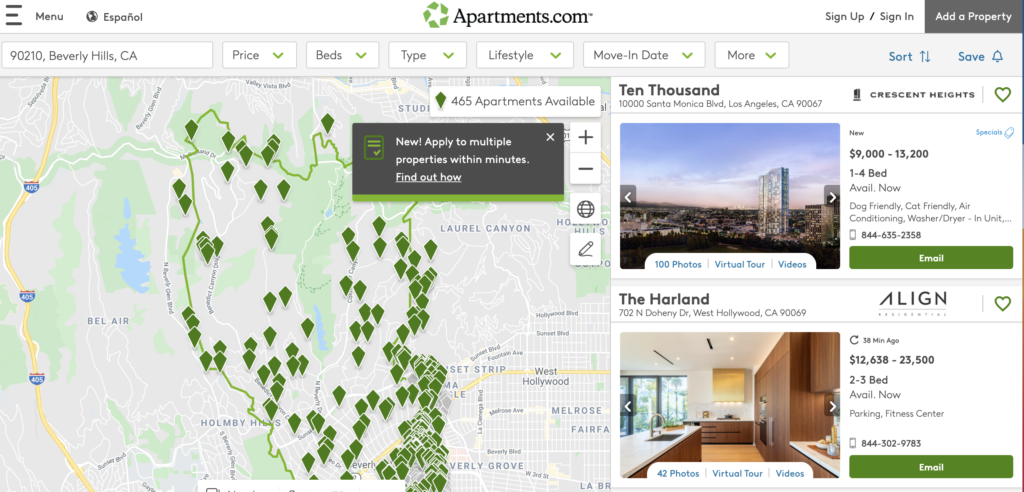
However, the best rental listing sites can do much more than help a renter find your rental property.
Here are some other features you can get with the best rental listing sites:
- Boost your listing to get more leads
- Request showings
- Send applications electronically
- Screen potential tenants
- Electronically sign lease agreements
- Collect rent online
- Track maintenance and expenses
- Purchase Landlord or Renter’s insurance
I’ll show which rental listing sites have these features below.
Destination Sites vs. Rental Listing Syndicators
There are 2 basic types of rental listing sites: Destination sites and those that syndicate your rental listing to other destination sites.
Destination Sites
Destination rental listing sites are their own marketplace. They have a steady flow of apartment seekers searching their sites for the best rental property that meets their needs. Apartments.com and Zillow are two of the largest rental listing destination sites.
They store the rental listings and all the photos, descriptions, contact information and they are the site that renters will go directly to when seeking an apartment.
Rental Listing Syndicators
Syndication sites are different. They are known as “Feeders” in the real estate listing business. That’s because they “feed” listings to the main Destination sites. They collect rental listings and then syndicate, or broadcast, them out to other websites where renters are looking for apartments. TurboTenant is a good example of a rental listing syndicator.
Hybrid Sites
There are hybrid sites which not only serve as a destination for renters but also syndicate to their affiliates or partners in their networks. Zillow is actually a hybrid site. While Zillow itself is one of the largest stand alone rental listing sites, they syndicate your listing to their parent company affiliates (Hot Pads and Trulia) which are themselves destinations for apartment seekers.
Benefits of Rental Listing Sites
Leveraging these (free) rental listing sites can give you a number of benefits.
Reach More Apartment Hunters
In the past you could only reach the apartment hunters that were reading the classifieds of the paper you happened to place your rental ad in and the people who happened to see your For Rent sign in front. Now you can reach thousands of interested renters with an online rental listing.
Save Time
Rental listing sites save you time in a couple of ways.
First, they help automate the pre-screening process. You don’t need to talk to everybody who’s interested in seeing yoru property. In fact, you may only ever talk to a one or two prospects. The rest of the inquiries you can manage via text or email. Most of them will never respond once you tell them the requirements or ask a couple of prescreening questions. Some sites even allow you to request pre-screening information automatically. This will eliminate many unqualified inquiries.
Another way rental listing sites save you time is by archiving your listing. Once you set up a listing you can use it again and again. You can archive it until your next vacancy. A couple of quick updates and your listing is live again!
Rent Faster
When you reach more applicants and pre-screen them faster, you can find a great tenant faster. That means less vacancy and more rent!
Manage Applications Easily
Managing rentals means managing paperwork. A lot of paperwork. These rental listing sites help you keep track of leads as they make their way through the various stages of the application process. No more losing paperwork or forgetting to send an application!
Schedule Showings Online
Applicants can request a showing just by pushing a button. Scheduling a showing once someone has pre-qualified is just a matter of a few emails or texts. Better yet, you can even automate the showing process if you use a Self-Guided Tour property management site like Caretaker or Rently.
Find Better Tenants
Many rental listing sites offer integrated screening and background checks. This makes it easy to find qualified tenants all in one platform.
Advertise on Niche Sites
Rental listing syndicators like TurboTenant will advertise your listing on several niche sites that cater to very specific apartment hunters. Want to reach college kids or low income renters? TurboTenant will help you advertise where those renters are searching.
Best Rental Listing Sites
I’ve used a lot of rental listing sites over the years. Some are better than others. I reviewed both free and paid rental listing sites so you can see if it’s worth paying for the premium services. My analysis focused on 3 Destination rental listing sites and one Syndicator site.
Criteria for Rating
I evaluated each of the rental listing sites on 3 main criteria:
- Prospective Tenant Reach
- Quality of Applicants
- Ease of Use
Prospective Tenant Reach
This is very important because it directly affects the number of renters who will see your listing. Each of these rental listing sites makes claims about how many visits they receive. However, the more important stat is how many renters are actually visiting the site. For example, Facebook Marketplace boasts a ridiculous number of users but it’s not clear how many of them are renters who are looking for apartments. I tried to evaluate them on number of rental searches where possible.
Quality of Applicants
The quality of tenants you get to apply to your rental is equally if not more important than the number of applicants. That’s because the quantity of applicants doesn’t matter if they are of a poorer quality. By Poor quality, I mean they are simply not your target renter. The more qualified the leads, the faster you can rent your home.
I tried to base my evaluation on my experience with the applicants I saw come through. You may have a different experience depending on your market.
Ease of Use
How easy a rental listing site is to use may not be as important as Reach and Quality but it’s not unimportant. A site that renters find difficult to use and navigate will not attract many repeat users. It’s also important to note that the time you spend listing and managing listings could be spent building your business so the easier and faster you can get your rental listing up and running, the better.
My Rating System
I rated the best rental listing sites using a 4-point scale. Or in this case, a 4-house scale.
Please note it’s not scientific. It’s based on my research into site stats and my experience using each of these platforms.
In other words, it’s a combination of objective and subjective observations. Take it for what it is – a fun way to show you the relative score I give each site. 🙂
Rental Listing Sites Comparison Chart
| Zillow | Apartments | Zumper | TurboTenant | |
|---|---|---|---|---|
| Reach |  |  | ||
| Quality |  |  |  | |
| Ease of Use |  |  |  |
|
| Listing Cost | Free* | Free* | Free* | Free |
| Best For | Most Landlords | Most Landlords | Roommates & Canadian Landlords | Niche Landlords |
Zillow Rental Manager
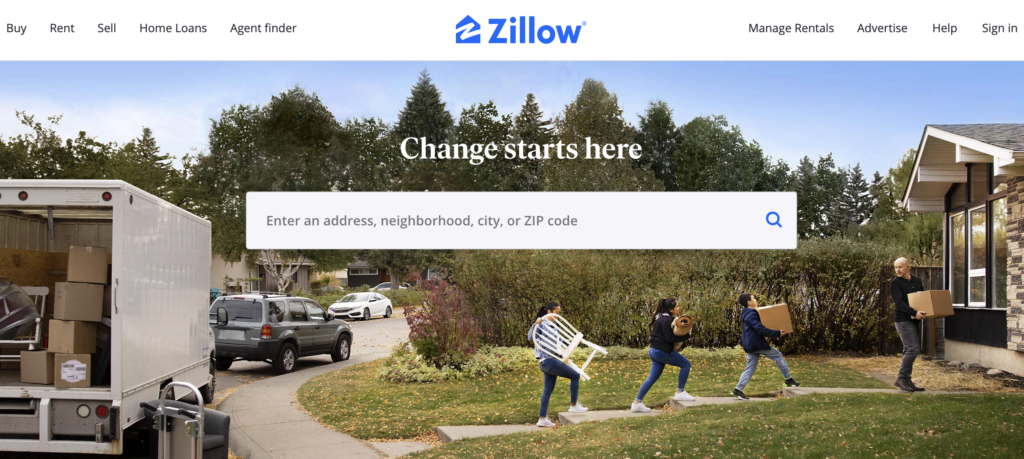
Reach
At 36M unique monthly visitors, Zillow has the highest reach among the Renter Destination sites.
The Zillow Group reaches around 60M unique visitors when you add in their affiliate sites Trulia and Hot Pads.
However, it’s not clear how many of these unique visitors are from apartment hunters vs. people wanting to buy a home. You also have to factor out how many visitors are real estate agents and property managers.
Even if only ¼ of the visits are from active renters, that’s still about 15M per month.
Quality
This is subjective and depends a lot on your location but, in my experience, I believe Zillow has some of the best prospects.
I’m not sure why, but I think it has a lot to do with how serious someone is when they are searching. Or “how far down the funnel” as marketers say.
The closer they are to pulling the trigger on a rental property, the better the applicants tend to be. That’s because the not-so-serious ones tend to get weeded out and discouraged.
It could also be because Zillow lets applicants re-use their applications and credit checks to apply to as many properties in 30 days as they want.
This tends to motivate renters. They fill out their application, get their credit reports and apply to their top property choices. It becomes “real” at that point.
Those that don’t fill out an application probably aren’t as motivated to find a rental or may not be as qualified and are hoping to work directly with a landlord who won’t screen as thoroughly as other property managers.
Don’t get me wrong, I got plenty of unqualified leads from Zillow but it wasn’t nearly as many as I got from other rental sites like Facebook Marketplace (more on this below).
Ease of Use
Dashboard
Zillow Rental Manager has a very basic dashboard interface.
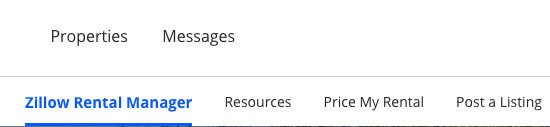
The Zillow Rental Manager drop down menu will take you to pages that will tell you more about listing rentals, screening tenants, and collection rents. It’s information for non-users.
Once you sign up, your main access point is the “Properties” link above. This is where you will conduct all of your rental manager business on the platform. To get started you simply need to set up a property.
After you set up a property you can toggle between the ”Find Tenants” mode and the “Manage Tenants” modes.
Setting up a Property
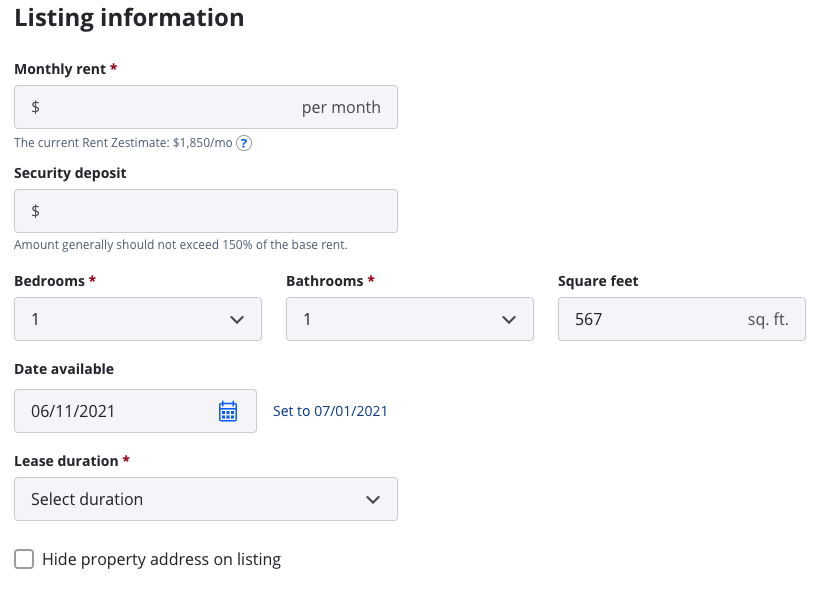
Setting up a property on Zillow Rental Manager is straightforward. Simply add property details, upload photos and publish! Zillow has a lot of your property details already so it makes it easy.
Every property must include the monthly rent, number of bedrooms, number of bathrooms, and lease duration. Zillow Rental Manager will even give you a Rent Zestimate.
Do not use this until you run a full rent analysis!
Get My Free Guide to Setting Rents
See how I set rents using a simple 5-step process. Sign up to get your free guide.
(Copy and paste the link that appears after you sign up).
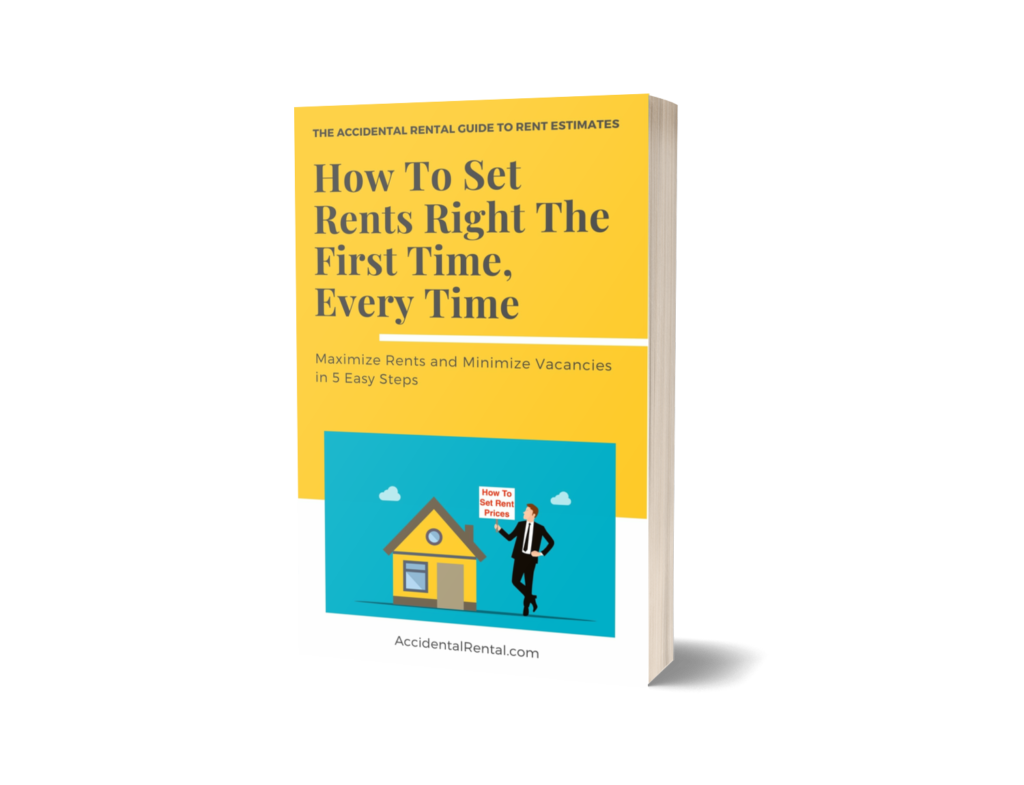
Next you will add your rental’s amenities. Be sure to write in any keywords that will get it rented faster.
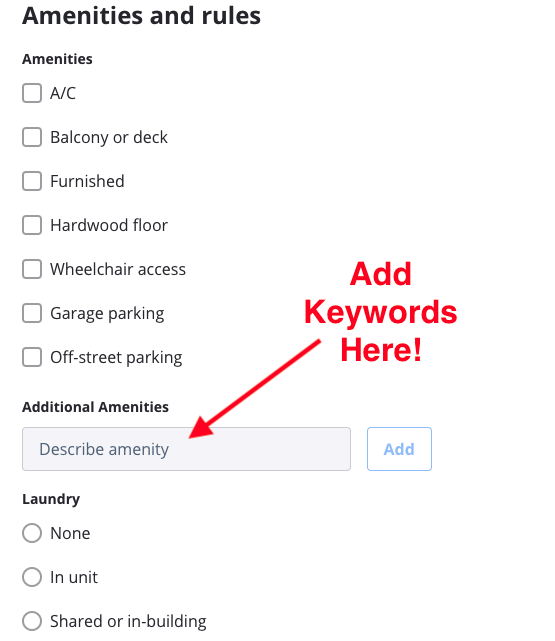
Then you need to write a detailed description. Not sure how to write a good description? See my case study which shows which words mattered most when creating a rental listing.
Note that your contact info must include an email and phone number. Landlord Tip #37– Use a Google Voice number and a Gmail email with the property address.
Adding Photos
Uploading photos is fairly simple but HEIC photos (Apple’s latest scheme to make life harder for non Apple software).
Here’s a helpful article on how to workaround this or avoid it altogether.

You can also upload a 3D video tour! I haven’t tried it yet but it looks simple and is a great way to stand out. It’s also a great way to conduct a virtual showing.
Publishing Rental Listings
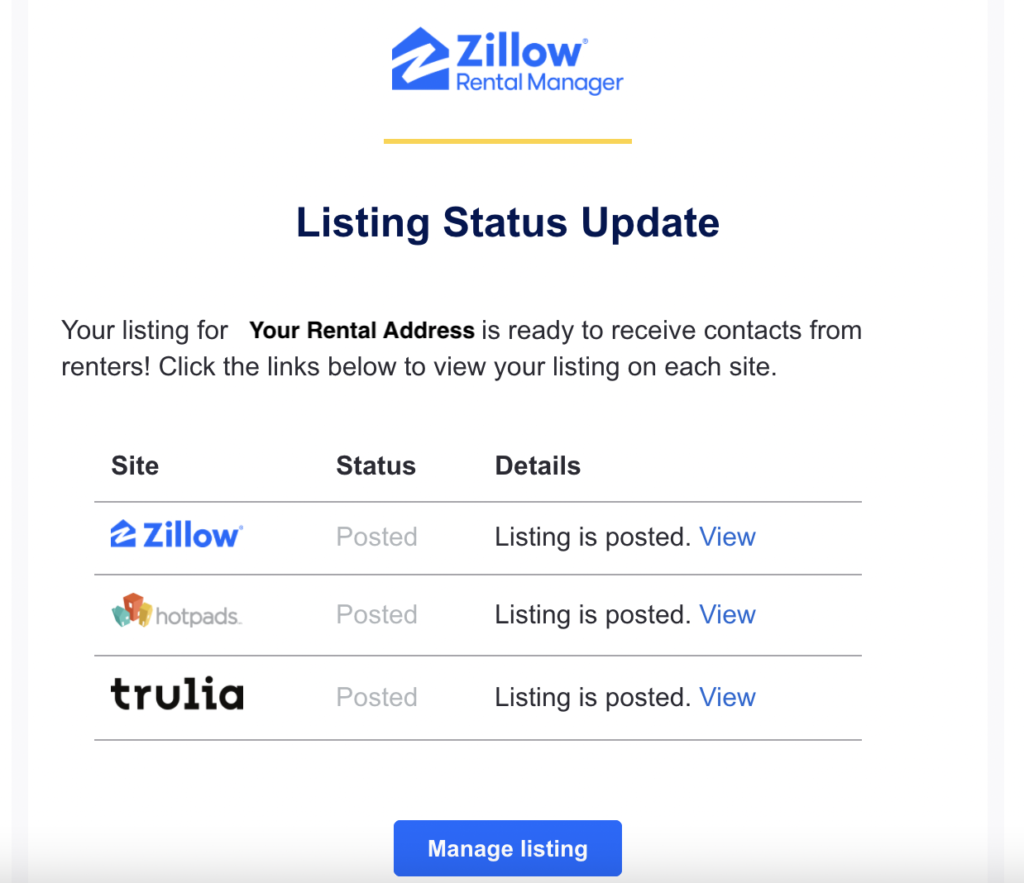
When you are done adding a description and photos, simply hit the blue “Publish Listing” button on the bottom right corner.
It will automatically publish your listing (once reviewed and approved) to Hot Pads and Trulia as well
Zillow rental listings are active for 4 weeks and then you will need to renew them.
PRO TIP – Zillow lets you have 1 free listing which can be renewed for free but only if you don’t let it expire. Be sure to renew your free listing BEFORE it expires otherwise you will have to pay to relist it.
Rental Applications
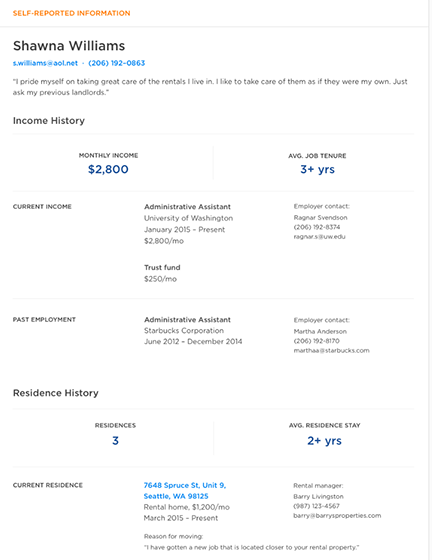
Before you publish, Zillow asks if you want to accept applications. The check box is already marked yes. Uncheck this for now. If you decide to use Zillow to process applicants, you can always do that later after you prescreen.
Zillow’s rental application is portable. Which simply means the renter only has to pay $29 once. Then they can apply to an unlimited number rentals within a 30-day period.
Zillow rental applications are not customizable.
Other Features
Zillow Rental Manager offers a few other features but many are not ideal in my opinion. You will find better options for many of these features in other apps.
Tenant Communication – Zillow collects all inquiries and logs all of your communications with prospective tenants in the app itself.
Rent Collection – Zillow offers online rent collection but I do not recommend it. It lacks many features you would need. Here are some of the best online rent collection apps.
Leases – Zillow offers a free lease builder feature in limited states (currently in AL, CO, FL, MS, NC, OK, OR, SC, TN, and select markets in CA and IL)
Rent Zestimates – As mentioned above, Zillow will tell you what they your rental should rent for. Don’t use this without doing your own research. I’ve found Zillow’s Zestimates are not as accurate as other tools I’ve used. Learn which rent estimate tools are best and which ones I use.
Landlord App – Zillow Rental Manager is unique in that it offers a landlord app that allows you to do many of the things on your phone.
Cost
Zillow has recently reversed its pricing roll-out as of May 2022. Previously, you had to pay $9.99 per week in some markets.
Now, it is free once again to list on Zillow but if you want more exposure, you can pay $29.99 for 90 days of Premium service. This includes greater search exposure and insights on ad performance and leads.
It’s not clear if the new pricing effectively “pushes down” free listings in the search ranking making it less effective than before. I will have to try it out and report back.
Note that the Premium listing fee does not auto renew. This is good because it’s easy to forget about the listing after you’ve rented the unit only to be surprised by another fee.
Apartments.com

Reach
Apartments.com is a pure rental destination. They only list apartments from rent so their reach is almost entirely apartment seekers.
As early as 2015, they claimed to be the most visited apartment listing website with around 15M visits per month. However, according to some sources, Apartments.com itself has a limited reach of about 1.5M monthly users. That reach explodes to nearly 20M users when you add in their network of rental sites including ApartmentFinder, ForRent, and Realtor.
It’s not clear how many of those other site users are apartment seekers vs home buyers. So it’s not clear if the Apartments network of sites is truly bigger than Zillow or not.
My guess is that Zillow is probably more trafficked by apartment hunters than Apartments.com but they both reach millions of monthly apartment hunters.
Quality
Apartments.com boasts they deliver “TrueLeads.” They describe a True Lead as a highly informed prospective renter who has submitted a lead after researching a community’s listing on one or more sites within the Apartments.com Network.
According to Apartments.com the average user spends about 14 minutes on site and views over 25 pages. They believe their search results are more relevant to their users because users can customize searches based on specific criteria, location parameters, and even commute distance.
I agree. Based on my experience with Apartments.com so far, I would rate their quality of leads as great (3 houses). Most of the Apartments inquiries I received were from prospects that seemed genuinely interested and qualified but were looking to rent my unit later than it was available so I passed on many of them.
Ease of Use
Dashboard

You access the Apartments portal via the main site. Login does require an authentication code which you can get via text if you choose. On the left side you will see a hamburger menu. From the drop down menu you can access your Properties & Listings, Rental Tools, and your Account. Click the Properties & Listings menu to access the Rental Manager dashboard.
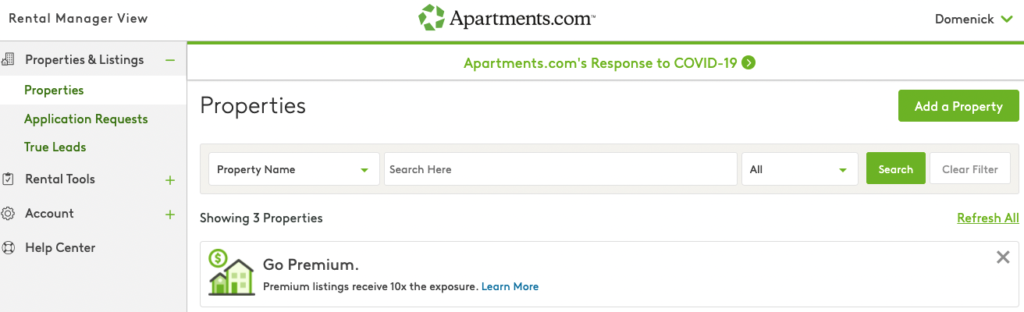
Personally, I prefer the Rental Manager View dashboard better because everything you need is right there. It is laid out nicely with big links to your properties and buttons for common actions like inviting a lead to apply.
It’s a good dashboard but you have to go a couple of clicks deep to access it.
PRO TIP – Be sure to check the box to receive notification when someone leaves a review of your rental. You can get to it via Account –> My Account –> Notification Preferences.
Setting up a Property
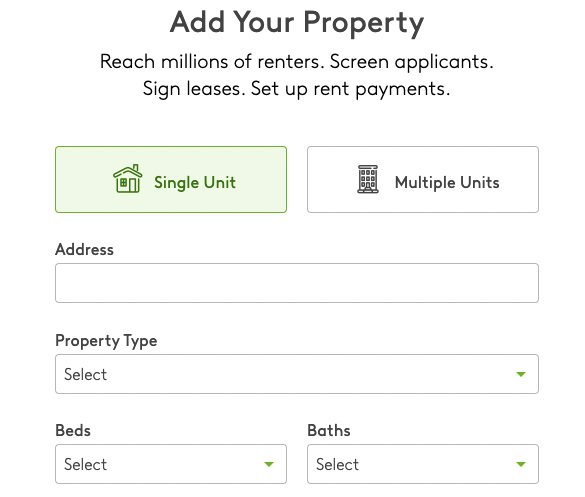
I didn’t set up a property myself because my properties were migrated from Cozy but the process is similar to other rental listing sites. From the Rental Manager View you can add a property by clicking the green “Add a Property” button on the top right. You will then get to the screen below. Follow the prompts to set up your property in minutes.
You can read this short article for more information on setting up a listing on Apartments.com.
A couple of things to note:
- Roommate listing no longer possible on Apartments.com. You can only list SFH or MFHs.
- No links to other sites or videos are allowed in your listing
Adding Photos
My property photos didn’t migrate with the Cozy transition which would not have been a problem but I found photos very difficult to upload in Apartments.
It was impossible to order the photos the way I wanted them. They kept rearranging themselves. I also had to resize all of my photos to fit their requirements. For the record, Apartments requires photos to be under 75 MB and only accepts JPG/JPEG, GIF, or PNG formats. Here are some other photo requirements.
Publishing a Rental Listing
Publishing your listing on Apartments.com will make it go live for 21 days. After which Apartments will send you periodic emails asking you to refresh your listing to keep it active for another 21 days.
To publish and automatically syndicate your listing to the Apartments network of sites, just click on Properties, go to the property you want to list, and click the big “Publish” button on the upper right corner.
Your property will then be reviewed before going live. Your listing must comply with certain rules before it can be published such as no people in photos, no Fair Housing violations, etc.
Deactivating your listing is easy but I found that leads kept coming long after the 24 hour period.
Rental Applications
Renters can apply right from your Apartments.com listing if enabled. Applicants will pay $29 to run a TransUnion Credit and Background check. They can reuse the application for 30 days on any other Apartments listing.
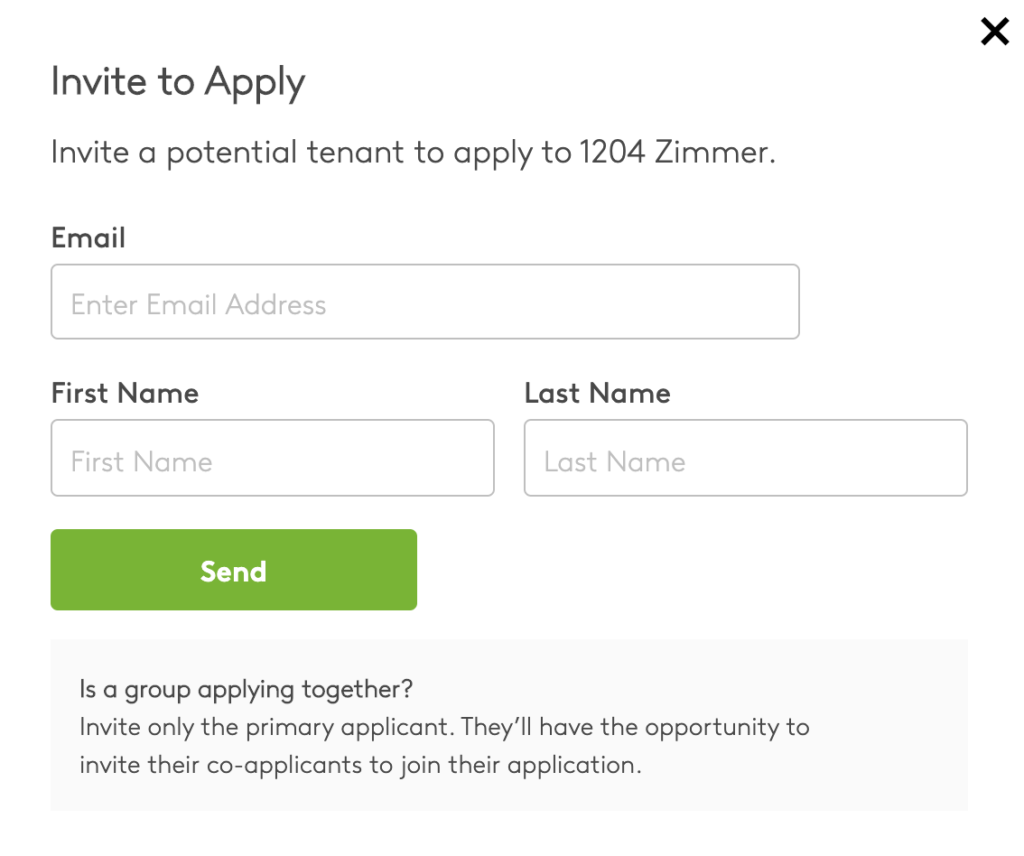
I prefer to choose who can apply to eliminate wasting their money and my time. You do this by inviting renters to apply via the Applications page once you’ve prescreened them.
Note hat Apartments.com doesn’t allow for custom application questions at this time.
Other Features
Those of us who have used Cozy have probably already experienced Apartments.com as they acquired Cozy and have since migrated most of Cozy accounts to the Apartments platform. While many of the features are similar, Apartments does offer a couple more.
Tenant Communication – Texting is not possible because your phone number is masked. Email is possible if you opt in to include it as part of your contact preferences.
Rent Collection – Apartments took over the Cozy rent collection process so it is the same. It’s free for both renters and landlords but there is a 4-5 day lag in ACH transfers.
Leases – Apartments offers a free lease building tool. I haven’t used it myself so I can’t vouch for it’s thoroughness. I do always recommend you supplement any online lease with extra clauses to protect yourself. My lease writing guide will help you create stronger leases.
Renter App – Apartments.com has a good mobile app for renters. Nothing for landlords yet.
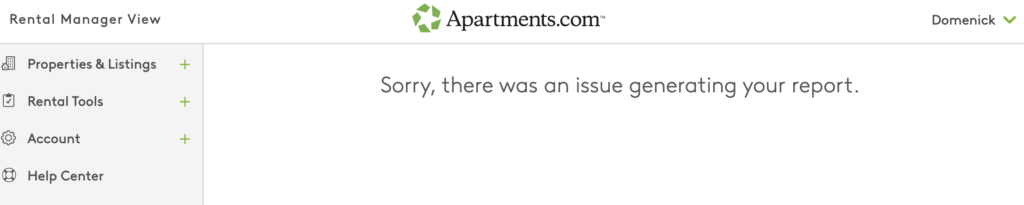
Free Rent Comps – Apartments also offers free rent comps but it didn’t work for me for some reason. That’s OK. I prefer to run a RentRange report before setting rents.
Cost
Apartments is free to use to list and advertise an apartment. You can upgrade listings to 10X your exposure. Prices vary according to market. I didn’t try it (and I don’t think I needed to – I had plenty of inquiries without it when I tested it out on an active listing).
To turn on Premium, simply go to the Menu, select Properties & Listings, then Properties and there will be the option to upgrade to Premium on the listing of your choosing.
Zumper
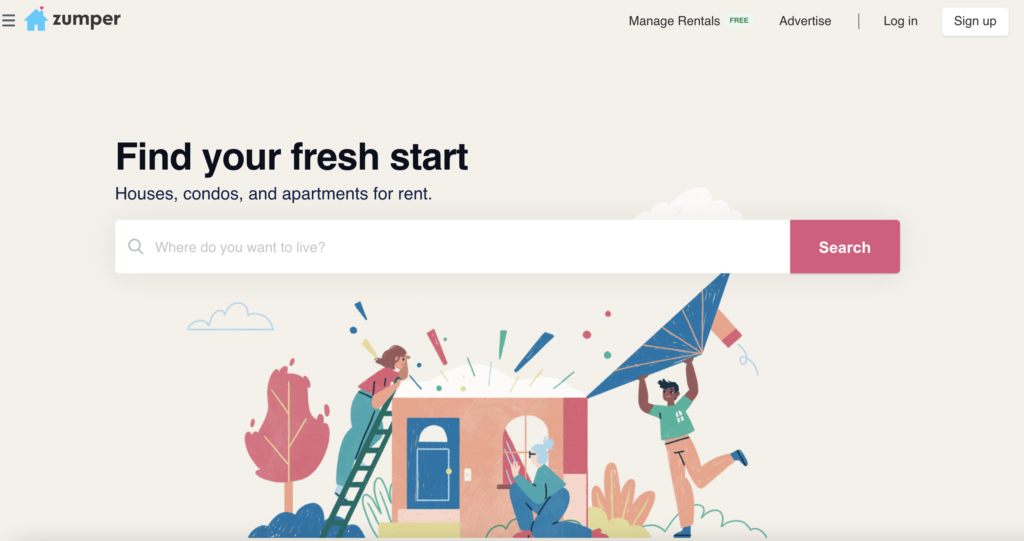
Reach
Zumper is a rental search site (aka a Destination site) but it also partners with other sites to syndicate listings including PadMapper, WalkScore and Facebook Marketplace.
Zumper claims to have 15 million visitors every month. This probably includes Padmapper and Walkscore as Zumper itself only gets about 13M. It’s hard to say if it is as big as Apartments.com but according to Alexa rank – it is probably much smaller.
However, one thing that makes it unique is that about 25% of it’s traffic comes from Canada.
Quality
I found the quality of applicants to be about the same as the quality of applicants from Zillow and Apartments.
Although I received a similar amount of leads form Zumper as I did from Zillow, none of the Zumper leads passed my initial screening. However, to be fair, most of those were because I was no longer accepting applications (43 out of 62). Whereas for Zillow only 24 out of 60 were rejected because I stopped accepting applications.
The picture is a little different if you just look at those leads who didn’t meet the minimum requirements (while still accepting applications):
- Zillow = 11 rejected out of 36 reviewed (31%)
- Zumper = 0 rejected out of 19 reviewed (0%)
I bet that if I had run more Zumper applications that I would have ended up with a similar percent of rejections due to not meeting minimum requirements.
Ease of Use
Dashboard
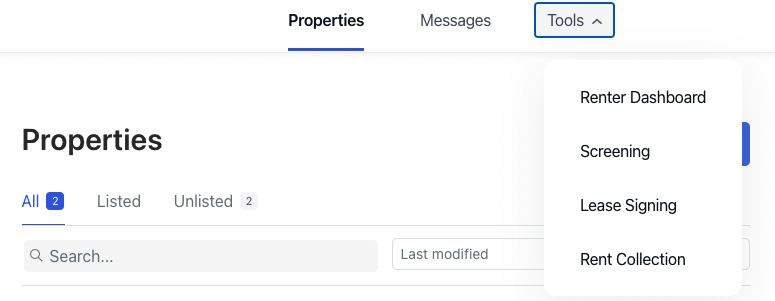
Zumper has a verysimple dashboard. From the main dashboard there are just 3 tabs: Properties, Messages and Tools.
Tools includes Renter Dashboard, Screening, Lease Signing & Rent Collection. All of your leads will be listed in the Renter Dashboard.
Overall, Zumper has a very user-friendly experience that makes it easy to get in, get your stuff done, and move on to your next landlord task for the day. It is the best of the rental listing sites I’ve tried so far.
Setting up a Property
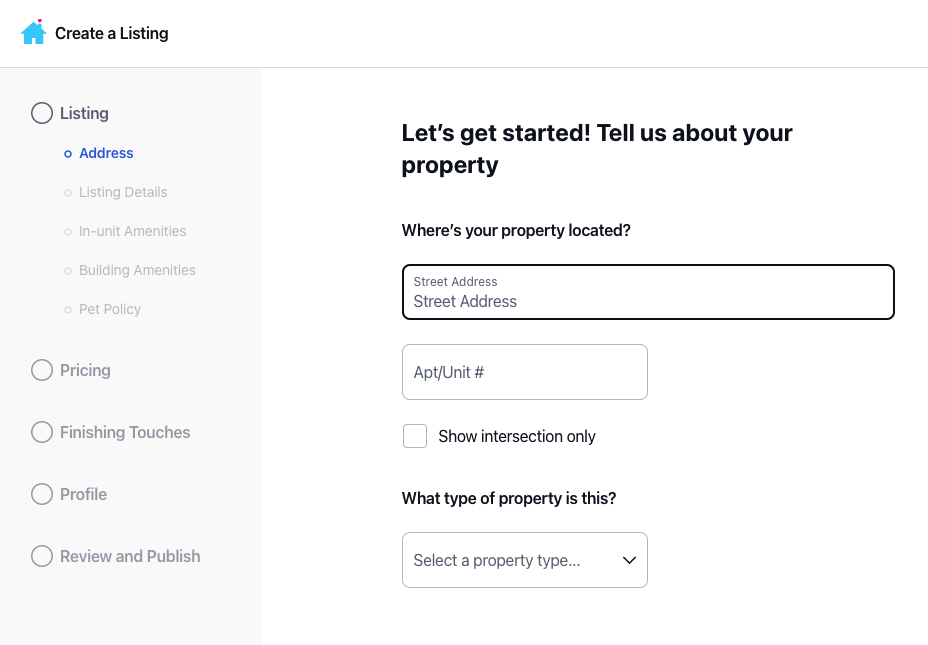
There are 9 steps to creating a listing in Zumper. This seems like a lot but Zumper gives you helpful tips along the way. This is one thing I really like when setting up a rental in Zumper.
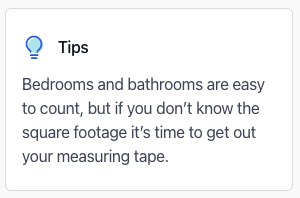
Not only does Zumper provide pro tips as you are creating the listing but they also email you with useful hints to help you get your place rented with a quality tenant.
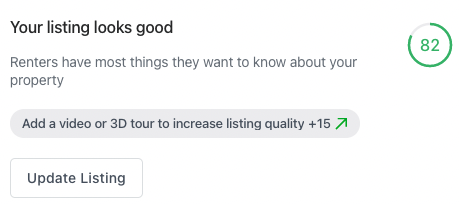
When you are done, Zumper will give you a Listing Quality Score to help you know how well your listing will perform.
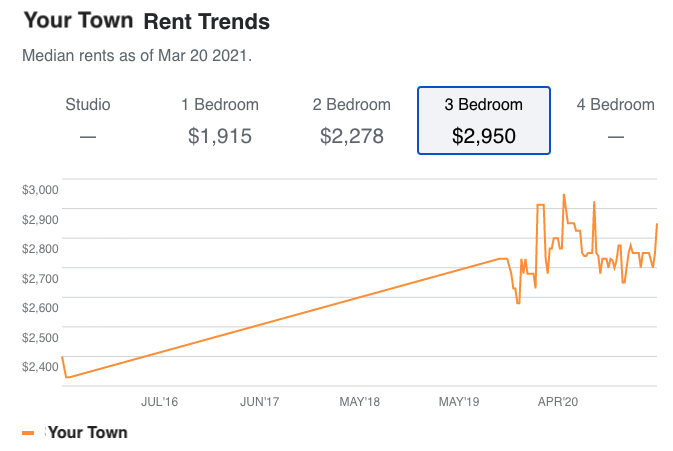
Zumper even gives you a suggested rent price but it seemed way too high and didn’t have a lot of history.
I went with my RentRange estimate instead.
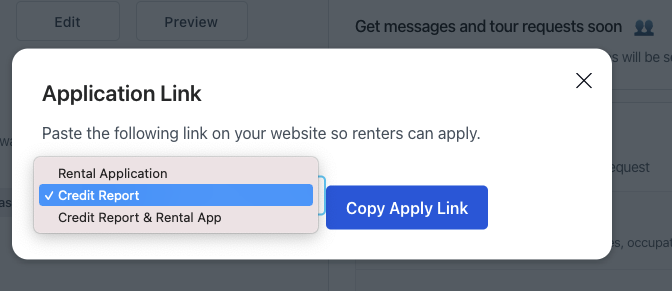
Don’t worry about the “Request Documents” boxes being checked when you publish your listing. It’s a “next step” and is always checked by default. However, you should copy the links to send to them to prospects when you are ready to run full applications.
Note that the name you use when you sign up with Zumper will be the listing contact name. You must include your last name. If you aren’t comfortable leaving your name in your listing just use a pseudonym.
One last thing to note about Zumper rental listings is that they do allow for roommate listings. Many of the other best rental listing sites do not.
Adding Photos
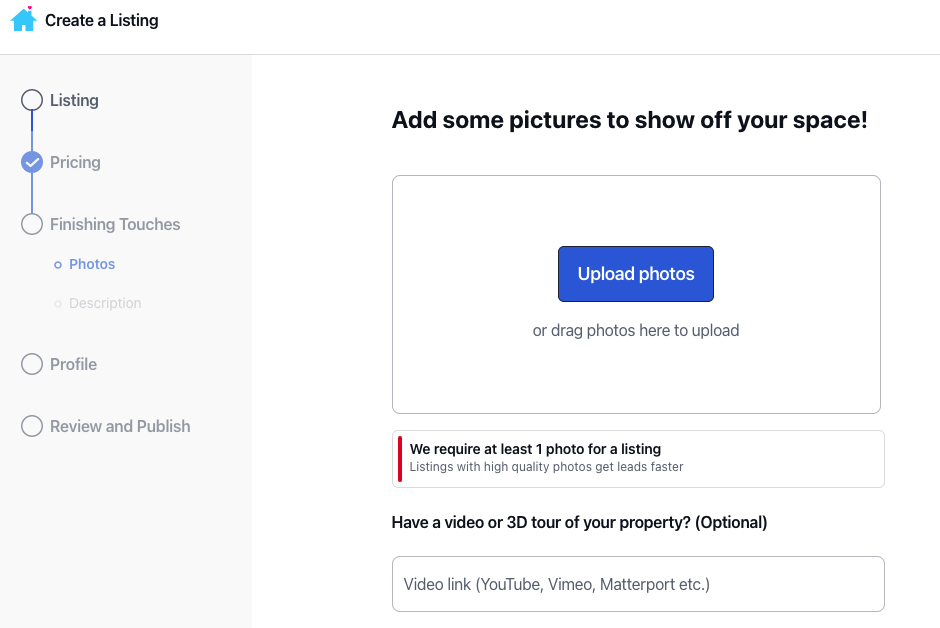
I found it easy to add and arrange photos on Zumper. I had no issues uploading my photos directly from my iPhone except one that got hung up but resolved itself. However, photo restrictions are not clear on Zumper so you may encounter limits that I did not.
Zumper allows you to upload YouTube, Vimeo and Matterport videos to property listings.
Publishing a Rental Listing
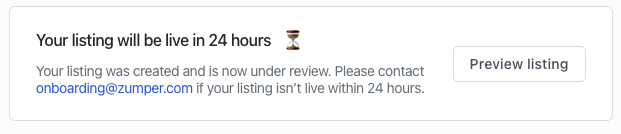
Activating my listing took a little while. Zumper promises your listing will be live in 24 hours but it was still pending by the end of the work day (I listed early in the morning).
Eventually, Zumper required me to verify my ID via Persona (which requires a Government ID and picture using). It took maybe 3 minutes and then my rental listing was live immediately afterwards.
Listings will expire after 45 days of inactivity. You will get a warning 7 days before to refresh it if you want it to remain live.
Unpublishing is easy. Deactivate by clicking “Unpublish” on property page.
Don’t “delete” if you plan to use Zumper again but know that the listing and all of your info will be discoverable via a google search. Then again, what isn’t these days?
Rental Applications
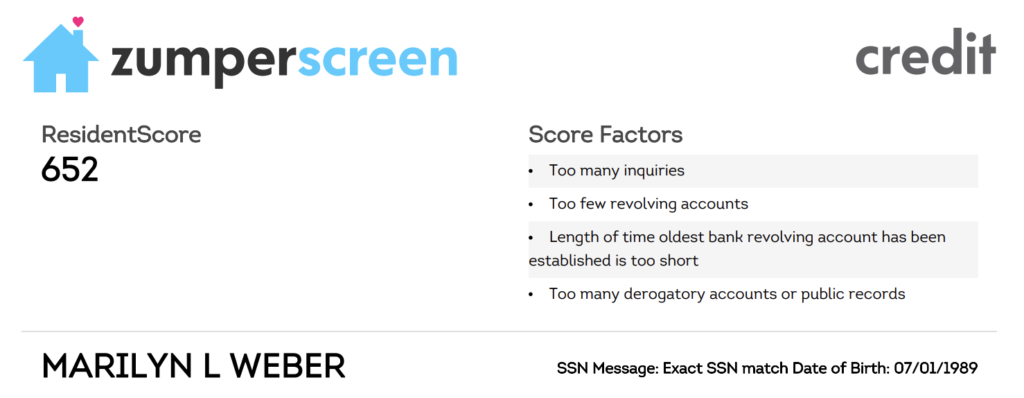
Zumper allows you to manage applications and screen tenants (via TransUnion) within their system. You can add custom questions but you can’t modify the existing ones. Here’s a sample report.
Requesting applications and screening documents requires a one time setup. You will need to give them your personal address among other information.
Applications are free for renters to fill out but they will have to pay $30 to send their screening report to landlords.
Other Features
Tenant Communication – Zumper’s dashboard gives you easy access to messages. When a lead reaches out you will get notified via email. You also have the option to make your phone available on your listing so prospects may reach out directly via text or call.
Rent Collection – Zumper has partnered with CardConnect to offer free ACH rent collection. Your tenant can pay with CC for a fee. It offers an impressive next day payout but it may not have some of the other features you may want. For example, it only allows for one renter to submit payments currently. Check out this guide to online rent collection to compare the top services.
Leases – You can create a custom lease within Zumper for free. Here’s a list of custom lease clauses you might want to add to your Zumper lease
Instarent – Zumper offers rent protection for 1 year, premium listing placements, and Dedicated support but it will cost you 2% of rent.
Cost
Zumper is free to list for landlords who have up to 10 units. Real estate agents in larger metropolitan areas in the US may be subject to 5 exclusive properties per account. Additional units will cost $20 per unit and will be live for 45 days.
TurboTenant
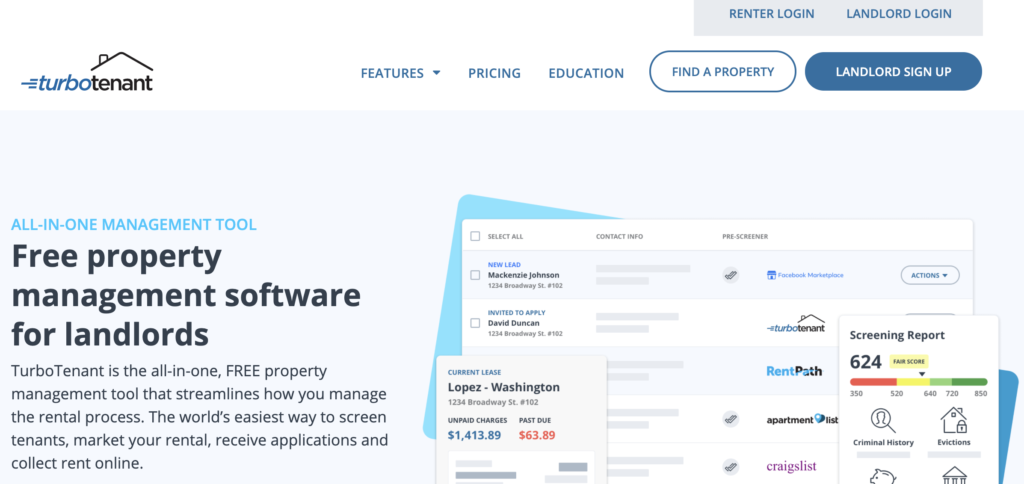
Reach
TurboTenant isn’t a destination for apartment hunters. Instead, it’s a site for landlords and apartment managers. It takes your listing and then broadcasts, or syndicates, it out to partner sites. These are some of the same big apartment sites as above. So in a way, TurboTenant has the largest reach of any of the rental listing sites.
In fact, TurboTenant syndicates to over 50 sites including the following:
- Facebook Marketplace
- Zumper
- Apartments.com
- Apartment List
- houses.com
- realtor.com
- homes.com
- rent.com
- condo.com
- RentMLS.com
- padmapper.com
- showmetherent.com
- rentlingo.com
- Abodo.com
- everyrent.com
- walkscore.com
- uloop.com
- onradpad.com
- affordablehousingsolutions.com
- renthop.com
- lowincome.org
- apartable.com
- college.usatoday.com
- vast.com
- livelovely.com
- apartmentlist.com
- hunt.com
- us.listanza.com
- campuscribz.com
- rentfocus.com
- realrentals.com
- apartmentlove.com
- nestigator.com
- ucribs.com
- trovit.com
- callithome.com
- homecircle.com
- michiganhousinglocator.com
- kyrents.org
- westsiderentals.com
- alaskahousinglocator.us
- mihousingcouncil.com
- motorcityapartments.com
- renvy.com
- pmamhq.com
- bcsaa.com
- ndaa.net
- bisman-apts.com
- mirentalguide.rentlinx.com
- annarborobserver.com
- midigs.com
- emich.edu/offcampushousing
- cityspade.com
- pmawm.com
- Advance.net
- arentalsource.com
- mismokefreeapartment.org
- aavalley.org
- jala-mi.org
- copower.org
- smokefreehousingny.org
- wmfha.org
- ccapartments.org
- swmorental.com
- tobaccofreewny.com
- mihomesnetwork.com
- smokefreenebraska.org
- toledoreia.com
- washtenawguide.com
- bostonrealestateinvestorsassociation.com
- smokefreehousingnw.org
- aptamigo.com
- ksdigs.com
- ctreia.com
- lungchicago.org
- nwaaa.org
- nycraa.com
- shiawasseechamber.org
- Aanm.org
As you can see from the above list, TurboTenant syndicates to Facebook Marketplace, Zumper, Apartments.com, and other big rental listing sites. If you exclude Facebook Marketplace and the other big rental listing sites in this comparison, then it’s reach is fairly limited so for that reason I give it a rating of just two houses. However, it does include a lot of niche rental listing sites which you may find appropriate for your rental property.
Quality
I tried TurboTenant for a listing in an urban area just outside NYC. It’s difficult to judge the quality of the applicants because I only received a few inquiries due to demand being low recently.
Most of those were looking for a later move in date and some didn’t meet the requirements. However, one was an aspiring lawyer who asked if there were any “hidden defects” he should know about. Pass.
Under normal circumstances you will probably get more responses than I did on Turbo Tenant just due its broad syndication which is not flexible and includes Facebook Marketplace. More on that below.
Ease of Use
Dashboard
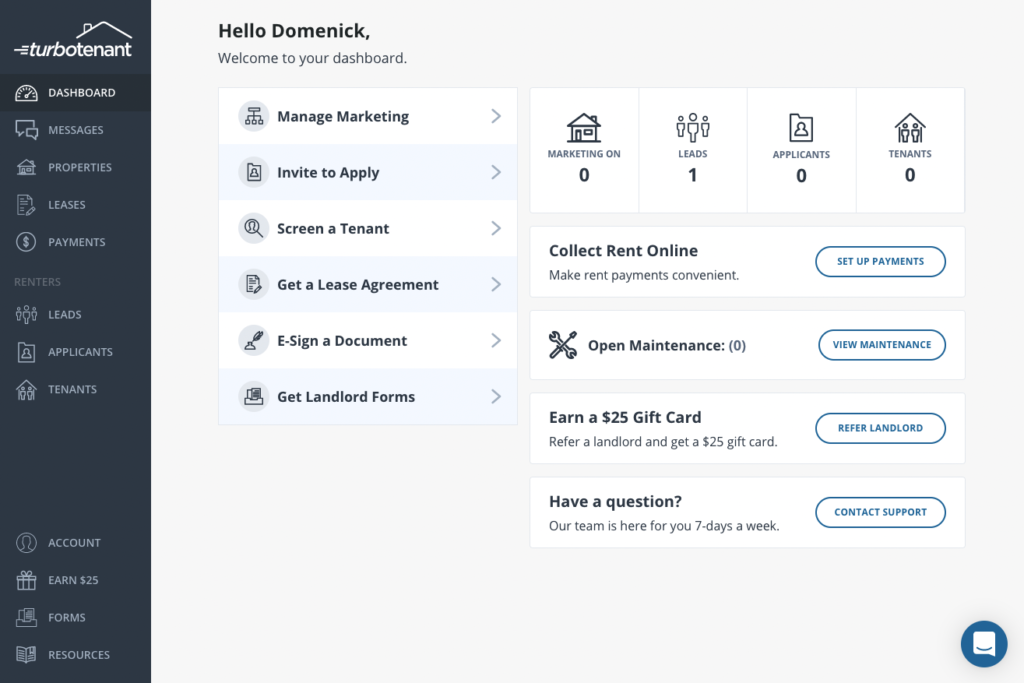
TurboTenant has one of the most comprehensive dashboards of the sites I’ve tried. At a glance you can see important things like how many active leads you have, how many properties are live, and more. On the left are quick links to common tasks such as inviting applicants to apply and screening tenants.
Overall it’s a great user experience that makes it easy to find what you need.
Setting up a Property
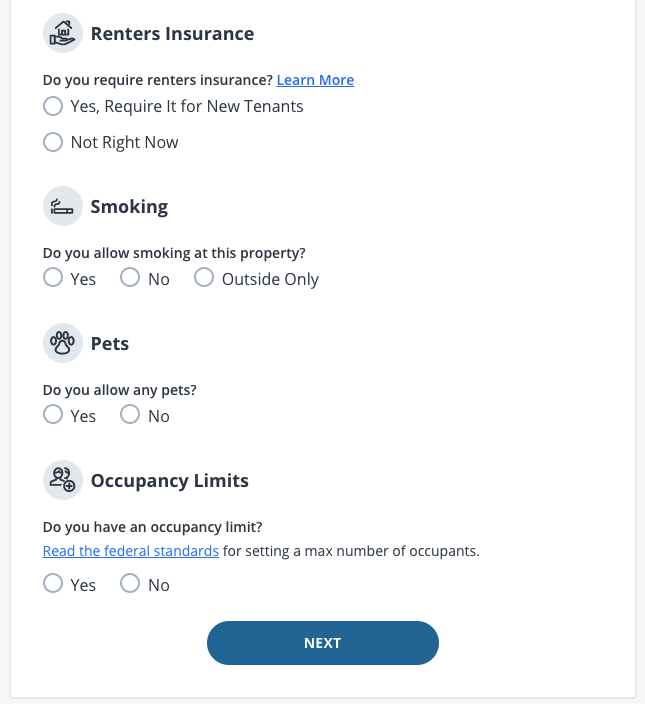
Setting up a listing on TurboTenant is similar to other rental listing sites. There are 15 fields you will need to complete before you can publish a listing. These include the usual such as property description, amenities, photos, etc. Simply follow the prompts. It should take no more than 10 minutes.
However, TurboTenant goes a little beyond and allows you to provide more info in your listing. For example, you can specify an occupancy limit and require insurance.
Adding Photos
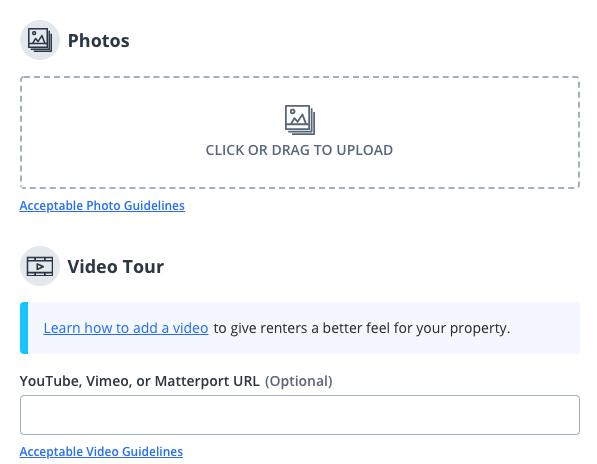
With stats like ”Renters are 81% more likely to inquire about a rental that has 10+ property photos”, TurboTenant is very helpful when uploading photos and videos. TurboTenant recommends using JPEG or PNG and at least 900 x 600. However, it’s, not clear if there is a size minimum or maximum. I didn’t have any problems with my photos.
PRO TIP – Remember to save yoru changes when rearranging your photos on TurboTenant.
Note: your listing will be rejected if you photo contains any of the following: person or people, company logo, commercial properties, content that is discriminatory or violates the Fair Housing Act or inappropriate content.
Publishing a Rental Listing
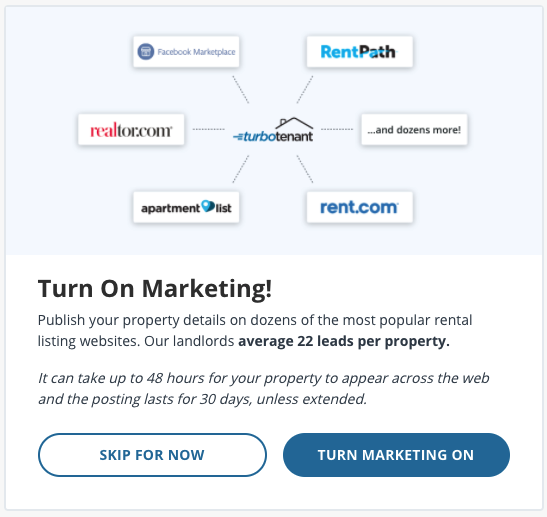
Publishing is as easy as clicking the “Turn Marketing On” button. TurboTenant claims they average 22 leads per property. Listings can take up to 48 hours to syndicate but in my experience it was much faster. Listings are live for 30 days but they can be renewed for free.
One major drawback to TurboTenant is that you can’t customize syndication. This means that your listing in the rural midwest could show up on some specialty sites such as lowincome.org or renthop.com, a NYC boutique site. It’s not clear if TurboTenant scrubs listings and only syndicates them to appropriate partner sites. Unfortunately , it also means your listing will be on Facebook Marketplace, like it or not.
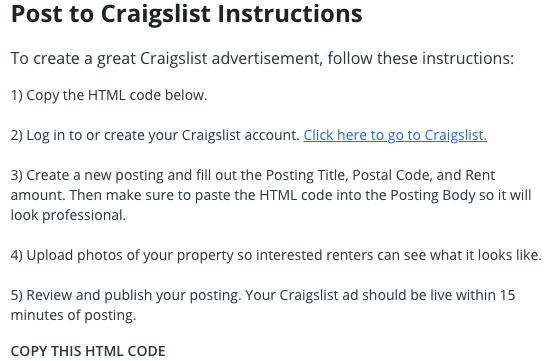
One very cool feature of TurboTenant is that it will create HTML code that you can use to post a professional-looking listing on Craigslist. I tried it and it worked perfectly. If you use Craigslist, this is an excellent freature!
Rental Applications
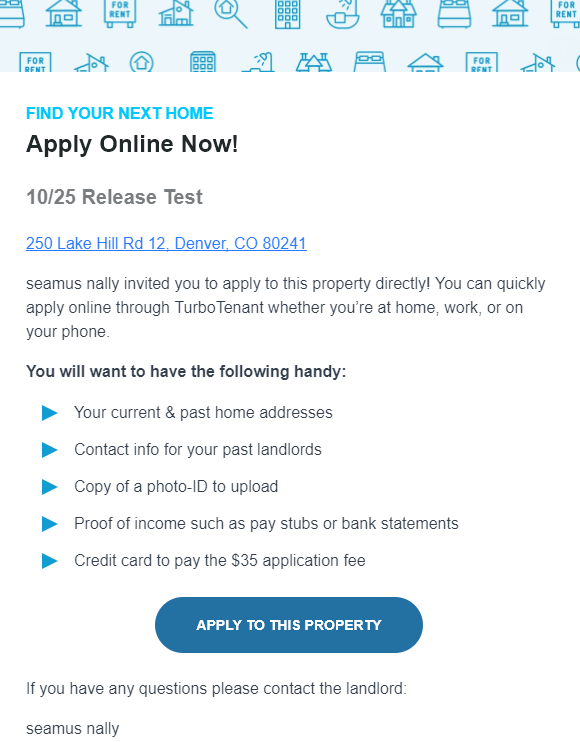
TurboTenant makes it easy to invite tenants to apply. You can choose to send a text or email (image above).
You can include up to 4 additional custom questions in your rental application but you cannot modify the existing questions. This can be problematic in jurisdictions that prohibit certain questions about criminal activity for example in the application process (once again NJ, I am looking at you).
Note that tenants will have to pay for the screening reports when they apply so it’s a good idea to run through some pre screening questions before inviting an applicant to apply.
Other Features
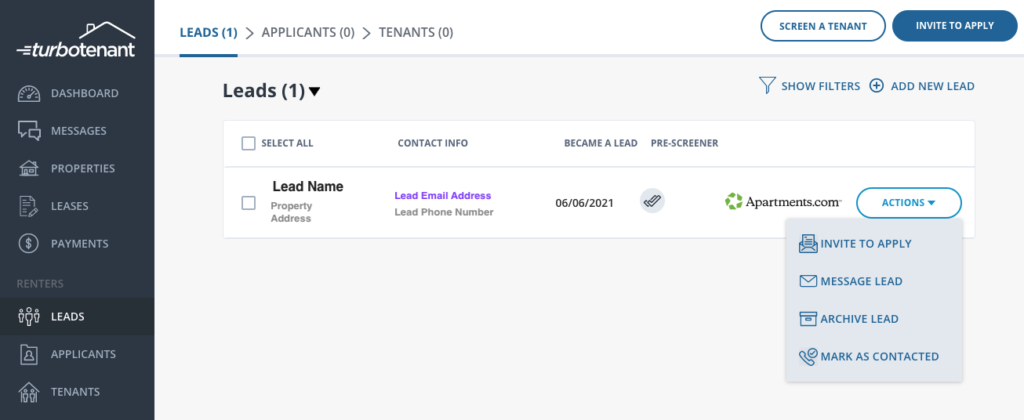
Tenant Communication –
I really like the way TurboTenant organizes your leads for you. Messages from leads can be accessed from the Leads dashboard on the sidebar menu. The leads dashboard will tell you the lead name and contact info along with which rental listing site provided the lead. You will also get an email and a text alerting you to incoming messages and actions on your listing.
Screening – TurboTenant partners with TransUnion to run credit and criminal history in the basic report which will cost your tenant $35. For $10 more you can order the full report including evictions.
Rent Collection – You can collect rent through TurboTenant. ACH is free for both tenant and landlord. Tenants can pay with credit card for 3.49%.
Leases – You can buy state-specific forms through Law Depot.
Renter’s Insurance – Your tenant can purchase renter’s insurance via Sure starting at $8/month.
Rent Estimates – You get a free rent estimate report that appears to be powered by Rentometer. See how it compares to the best rent estimate services.
Cost
TurboTenant is free for landlords. You can list as many rentals as you want for free. Even though they do charge for a few optional services, they boast that most of their over 300,000 landlord users have never paid a dime.
Cost for extra services:
- Lease agreements via LawDepot are $29
- You can also buy a pack of landlord forms for $99
- E-signatures will cost you $9
- Your tenant will pay between $35 and $45 for screening reports but you can opt to pay for these reports directly if you need to.
Why I Don't Use Facebook Marketplace for Rental Listings
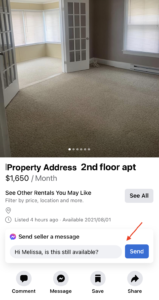
I tried Facebook Marketplace as part of my experiment with listing services. It was awful.
I had over 50 inquiries in just under 4 days before I turned it off. Unfortunately, Facebook tends to attract a lot of under-qualified and casual apartment seekers. You will get a lot of “Is this still available?” messages because Facebook makes this the default button.
None of these leads looked promising to me after 4 days so I turned it off.
Yes, Facebook theoretically has the largest reach but unfortunately, in my area. The quality of leads was too low for me to waste my time.
You may get different results in your area but I hear from a lot of landlords who say they had similar experiences with Facebook Marketplace.
My advice is to try one of these best rental listing sites first and only use Facebook Marketplace as a last resort. However, you should never compromise on your renter criteria!
Zillow vs. Zumper vs. Cozy Case Study
So which is the best rental listing site?
I compared Zillow vs. Zumper vs. Cozy to see which rental listing site was best. When I ran my test, Cozy was still active. Let’s look at the real world data to see which came out on top.
I listed a SFH in March of 2021 and kept the listing live for just over 3 weeks to make sure I had enough data. Here is what I found.
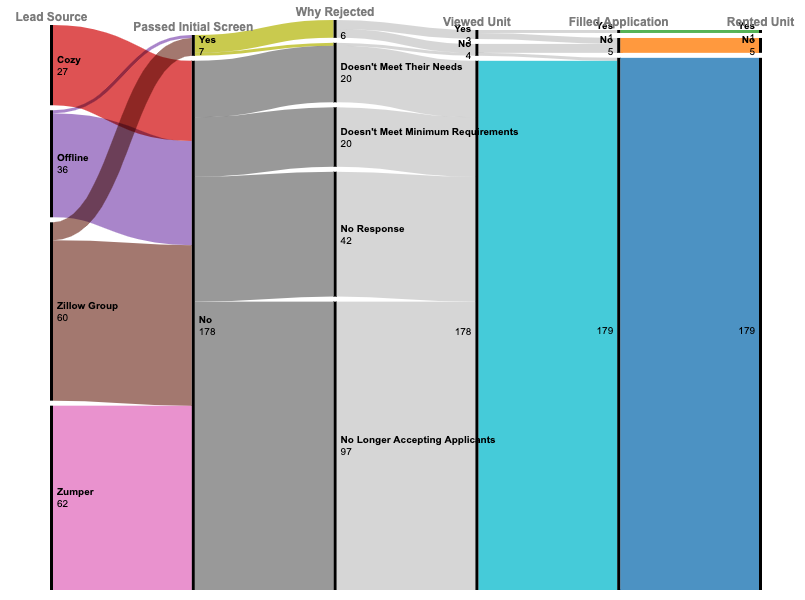
Which Rental Listing Site Had The Most Leads?
Zumper actually sent me more leads with 61 leads and barely beating out Zillow with 60 leads. I seemed to get more Zumper leads towards the end of the 3 weeks. Whereas Zillow leds came much earlier and then tapered off. This difference could be due to the way the algorithms work with my Zumper rental listing taking longer to “season”.
Whatever the reason, they seemed to complement each other nicely.
My next biggest source of leads came from traditional, off line methods. My yard sign drove 36 inquiries. It helps when you have a rental on a through street. If you are in the same situation, I highly recommend throwing up a for rent sign for the incremental leads.
Cozy came in last at 27 leads. Cozy syndicates to Realtor and Doorsteps so it has a much smaller reach than Zillow and Zumper. Also, I ran this test just before Cozy shut down and changed to Apartments.com. I used Apartments.com to list a different property in order to do a review for my audience.
Where Did All The Leads From These Rental Listing Sites Go?
You can see from the chart above where all of the leads that I received from some of the best rental listing sites ended up. Let me walk you through it.
How Many Passed Initial Screening?
As you can see from the chart above, only 7 leads out of 185 passed my initial screening. To be fair though, I kept my listing live for a while and had to turn away 97 because I was no longer accepting applications. Many of those could have passed initial screening.
That still leaves 7 out of 88 leads or about 8% that passed my initial screening. Most of those came from Zillow and 1 came from my traditional marketing.
The Bottom Line: You will have to sift through a lot of unqualified leads even with the best rental listing sites.
Why Did Most Leads Get Rejected?
As I mentioned, most of the rejected leads were because I wasn’t accepting applications any longer. Leaving those rejections in the mix, here is the breakdown:
- 54% – No longer accepting applications
- 24% – No Response
- 11% – Didn’t meet minimum requirements
- 11% – Rental didn’t meet their needs
Excluding those that were rejected because they were too late to apply, the breakout looks more like this:
- 48% – No Response
- 23% – Didn’t meet minimum requirements
- 23% – Rental didn’t meet their needs
The Bottom Line: You will get a lot of “no responses” even after an initial interest in the property.
How Many Showings Did I Have To Do?
I only ended up showing the rental to 3 prospective tenants. Two found the property on Zillow and one was local who saw the sign in the yard.
Only one actually filled out the full application though. I use a Google Form with 46 questions so it can be daunting to a prospect who isn’t set on renting this place from me.
In the end, I rented the unit to the only applicant who was well qualified and has turned out to be a great tenant so far!
The Bottom Line: Don’t get discouraged. You may encounter a lot of people who will end up wasting your time but hang in there. You will find the best tenant for your property.
Learn how to position your property to attract and retain the best tenants. The Accidental Rental is a complete guide for new and experienced landlords who want to manage their property with minimal hassle and maximum profits. Available on Amazon in Paperback and Kindle.
Next Steps
Now that you’ve learned about the best rental listing sites you are ready for the next step – creating a great rental listing. Great rental listings all have a few things in common like good photos, detailed descriptions, and pre-screening criteria to help manage inquiries. But what sets them apart is one word.
I’ve analyzed thousands of rental ads and found there is one word that seemed to help rentals rent faster. Read the 5 Myths About Effective Rental Ads to learn what it was.