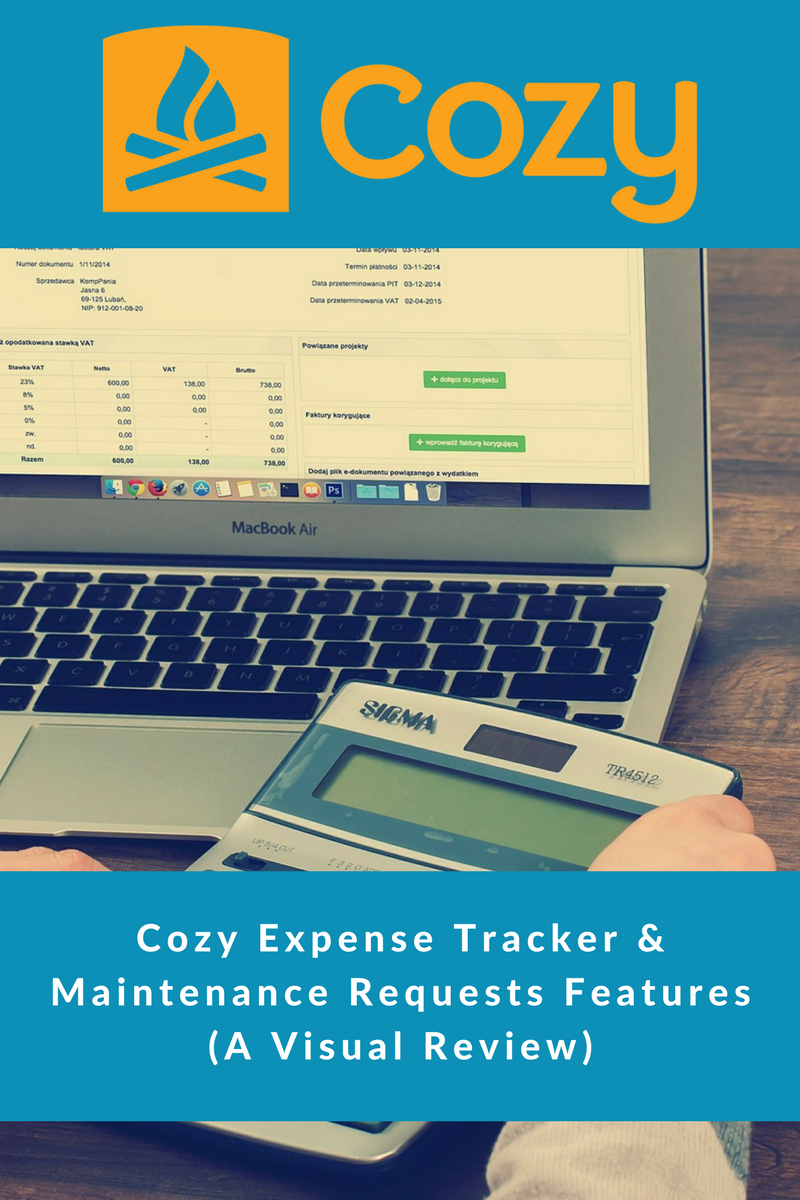If you are already using Cozy Property Management Services then you know they are always upgrading the platform to include new features (for free!). Every new feature helps make the modern landlord-tenant experience a little better.
Recently Cozy Property Management Services rolled out two new features that will help make your life as a landlord a little easier.
Expense Tracker will help you maximize your rental property tax deductions and make tax time easier.
Maintenance Requests will help you be a better DIY landlord and it will make coordinating maintenance tasks with your tenant much easier. It will also ensure you maintain proper records so you have a history of your responsiveness to maintenance issues.
This article reviews each of these new features while giving you useful tips to making the most of them.
As an added bonus, I will send you a complete visual step-by-step guide to using the new Expense Tracker feature when you sign up for my monthly newsletter below!
Not using Cozy yet? What are you waiting for?!? Read my full review of Cozy Property Management Services first to see if it’s right for you.
Cozy Expense Tracker
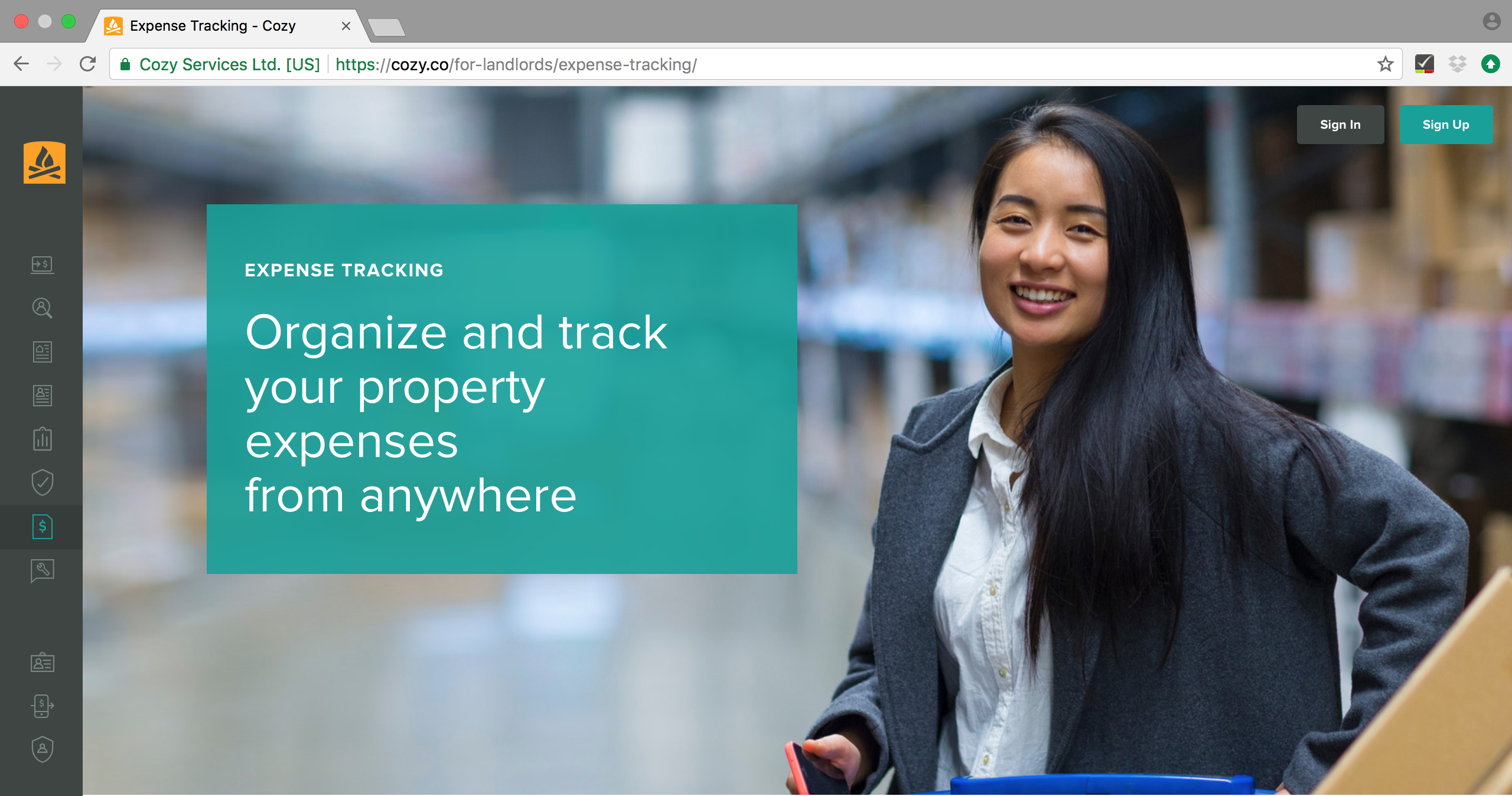
One of the best things about owning a rental property is deducting the expenses. But maintaining all of those records and receipts can be a major hassle. Luckily, Cozy Property Management now offers a secure, easy way to track your expenses and store your rental property receipts all in one place.
Navigation
If you are currently a Cozy user you may have noticed the new icons on the dashboard when you signed in to you account recently. The Expense icon is the second to last icon on the left navigation bar. It looks like a Dollar Sign on a piece of paper. See the image below.
![]()
Click this to open up the Expense Tracker entry screen.
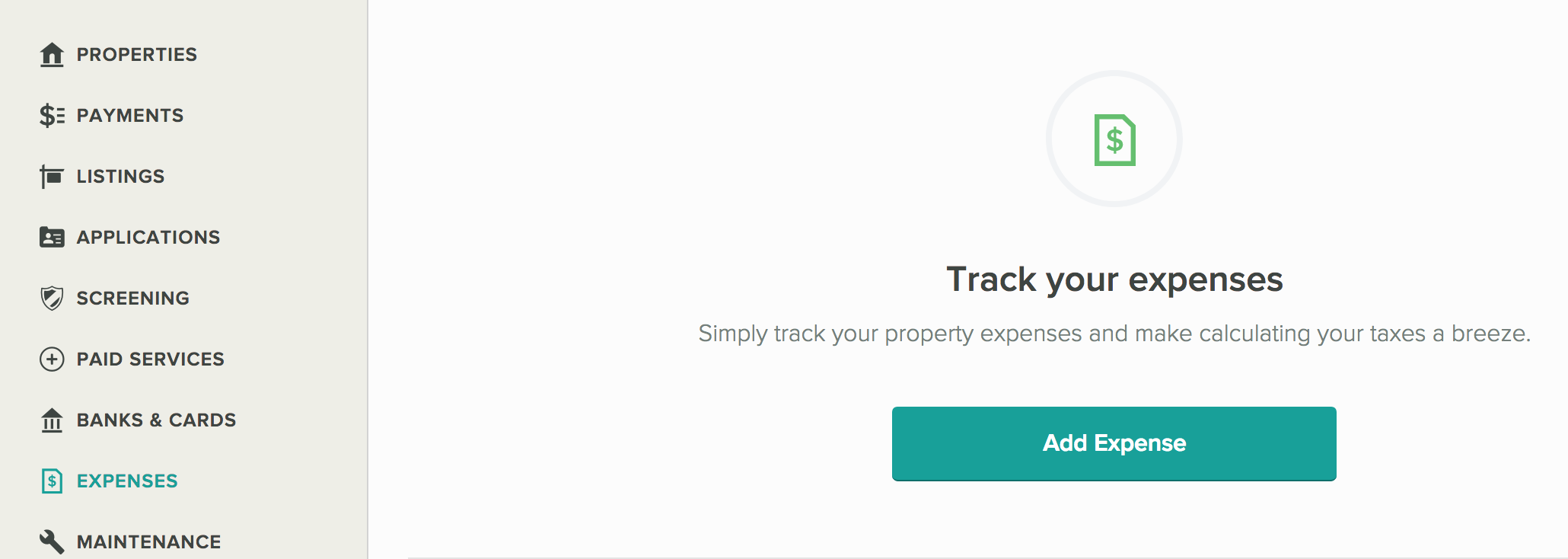
How to add an Expense
Adding an expense is easy. Simply fill in the fields below and click the Save button.
- Vendor Name
- Date of Payment
- Property (select from dropdown)
- Amount
- Category (select from dropdown)
- Description
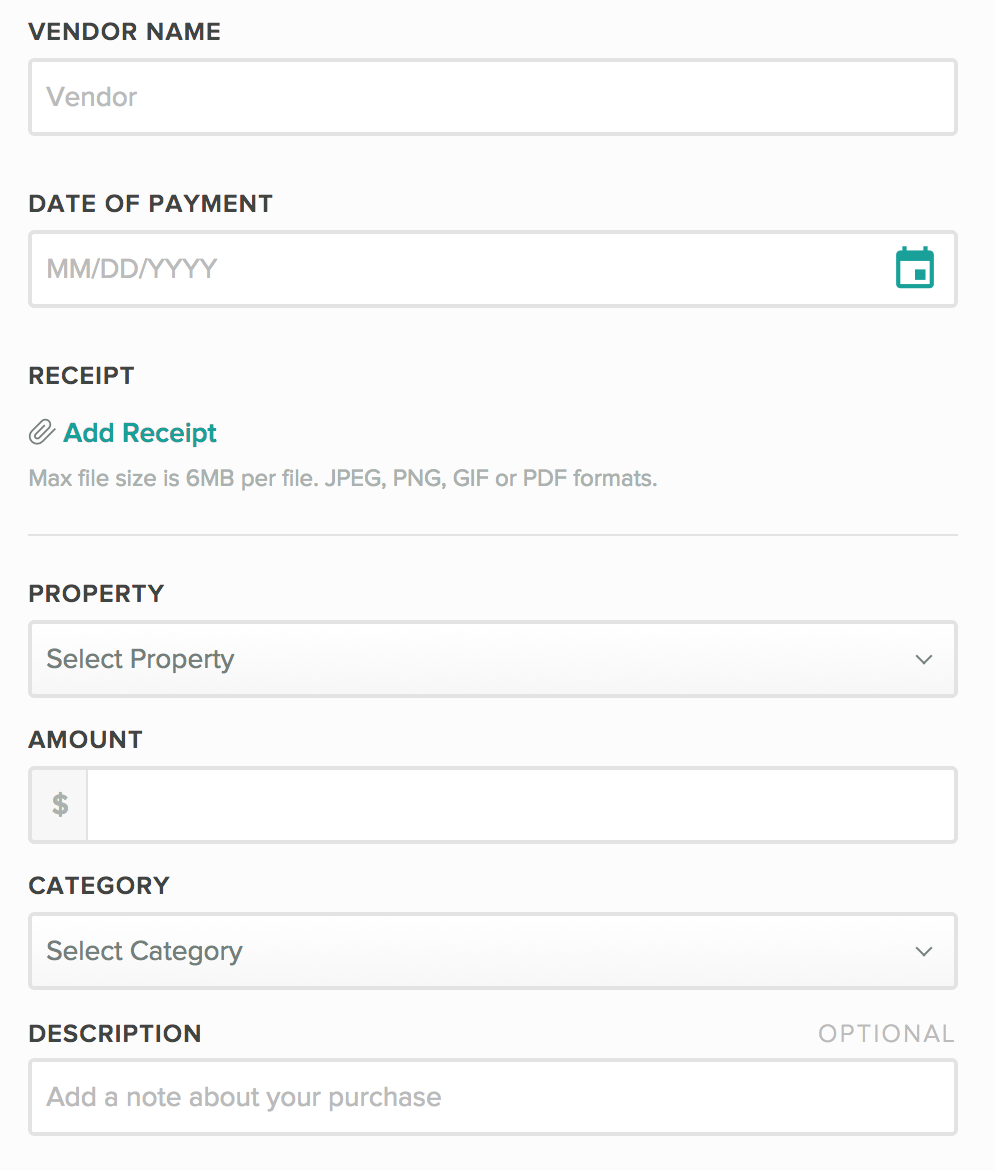
Features
Although the interface is very simple, it does offer a number of cool features:
Search – Auto-sort expenses based on a keyword, property or category
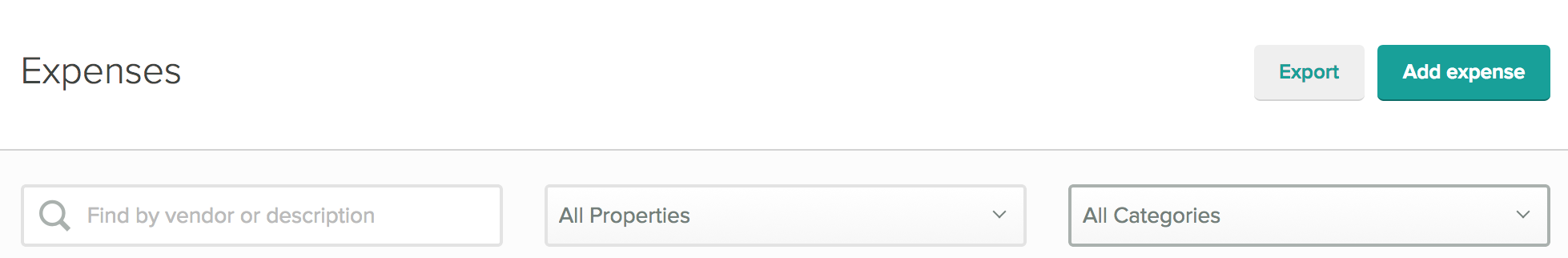
Export – Choose a time period and property and you will get a .CVS file along with a PDF summary of expenses
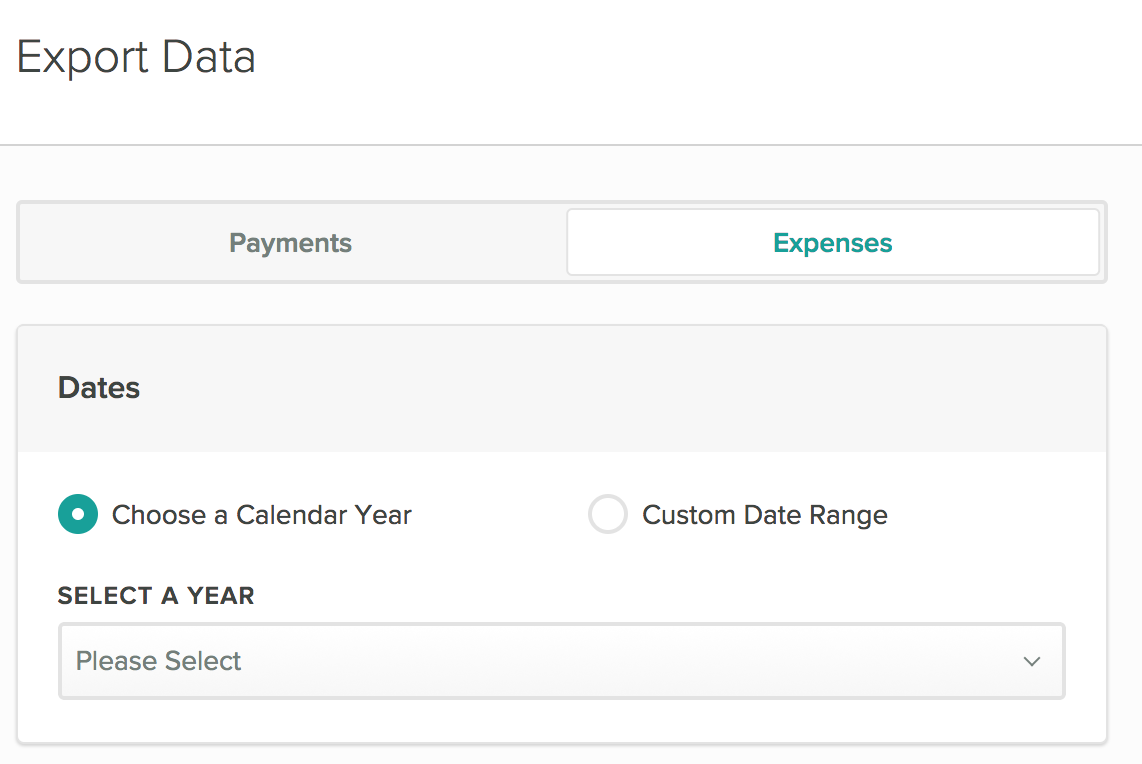
Receipt Upload – Cozy allows you to upload an image related to the expense (up to 6MB)

Split Expenses – You can split an expense between properties or categories by simply clicking on the “Add line item” link directly below the Description field.
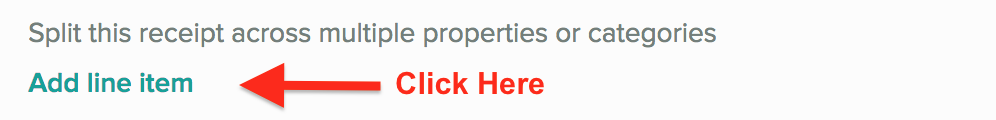
Comparison to Similar Services
I recently compared four of the top Online Rent Collection Services. At the time, only Tenant Cloud offered Expense Tracking. How does Tenant Cloud compare to Cozy’s Expense Tracking compare?
Tenant Cloud vs. Cozy Expense Tracking

+ No limit on the size of receipt images
+ Allows for easy set up of recurring expenses
+ Offers a larger variety of expense categories
– More complicated process using Invoices and Payments
– Requires Payee (“Contact”) to be set up to input an expense
– Doesn’t allow you to split expenses across categories or properties
What I Love About Cozy Expense Tracking
Cozy Property Management Services new Expense Tracker feature is a great addition to an already great platform. Here are a few of the features I love:
- It’s completely free! Cozy has a track record of continuously upgrading the platform while keeping it free for tenants and landlords. This is one of the best things about Cozy and I hope it doesn’t change any time soon.
- Simplicity. Cozy Expense Tracker has a very simple interface, which makes it more likely you will use it. They’ve eliminated unnecessary steps you find in other similar Property Management Services.
- Images. You have the ability to add a receipt image (up to 6MB) so you can reference expense details when necessary.
- Expense Allocation. You can split expenses across multiple Categories or Properties.
What Could Make Cozy Expense Tacking Even Better?
As great as Cozy’s new Expense Tracker is, there are some limitations which if addressed, would put it over the top.
- Unassigned Expenses. Every expense needs to be assigned or split between properties. As a landlord, this is not always practical. Things like general office expenses are much easier to allocate at year-end versus per expense.
- Customizable Expense Categories. You can only choose from Cozy’s relatively small list of expense categories. An option to create custom categories would allow you to seamlessly transition between Cozy’s Expense Tracker and your own bookkeeping software like Quickbooks
.
- Capital Expenditures. Cozy’s Expense Tracker doesn’t allow you to easily distinguish between Operating Expenses and Capital Expenses. Adding a way to easily identify Capital Expenses via a check box for example, would be a tremendous help come tax time for us landlords.
- Mileage Calculator. Finally, a built in mileage calculator that automatically calculated your mileage expense using the latest mileage IRS rates would be helpful. It should also prompt you to fill in all the necessary information required by the IRS including the date, purpose, miles driven etc. This would help DIY landlords keep excellent tax records to substantiate the mileage deduction.
Tips For Using Cozy Expense Tracking
After using the Cozy Expense Tracker for a while, I’ve developed several tips that will help you get the most of this new feature. For example, to track Capital Expenses, simply use the Other Expense Feature and add “CAPEX” to the description. This will then be readily searchable for quick reference later.
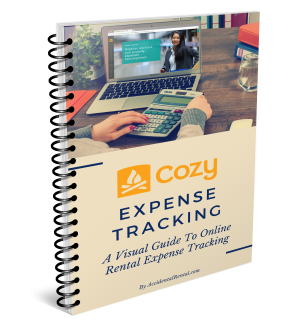
Sign up for my monthly newsletter and get a free copy of my Visual Guide To Online Rental Expense Tracking. It will help you make the most of Cozy’s Expense Tracker.
You can read more about Cozy Expense Tracking on the Cozy blog.
Maintenance Requests
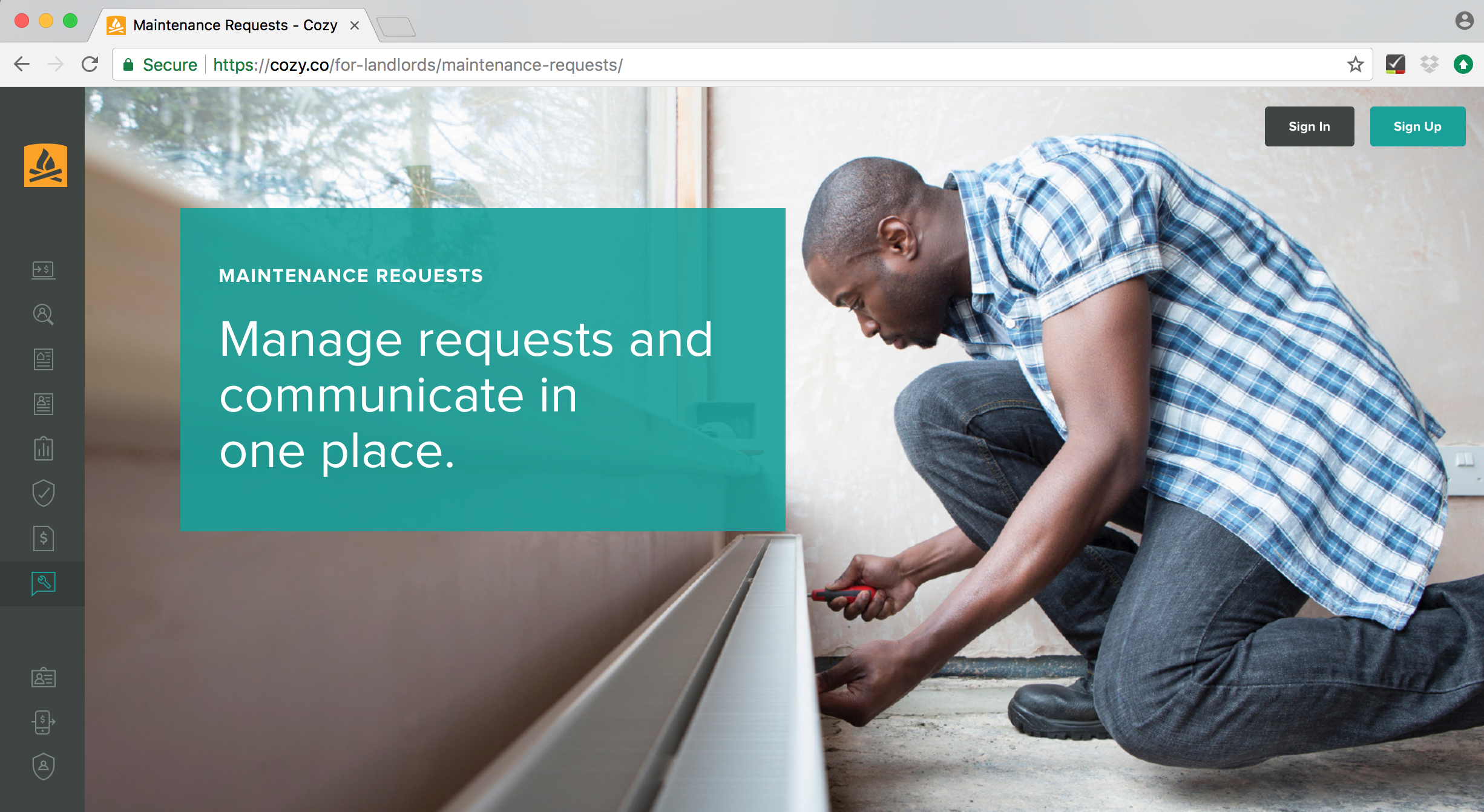
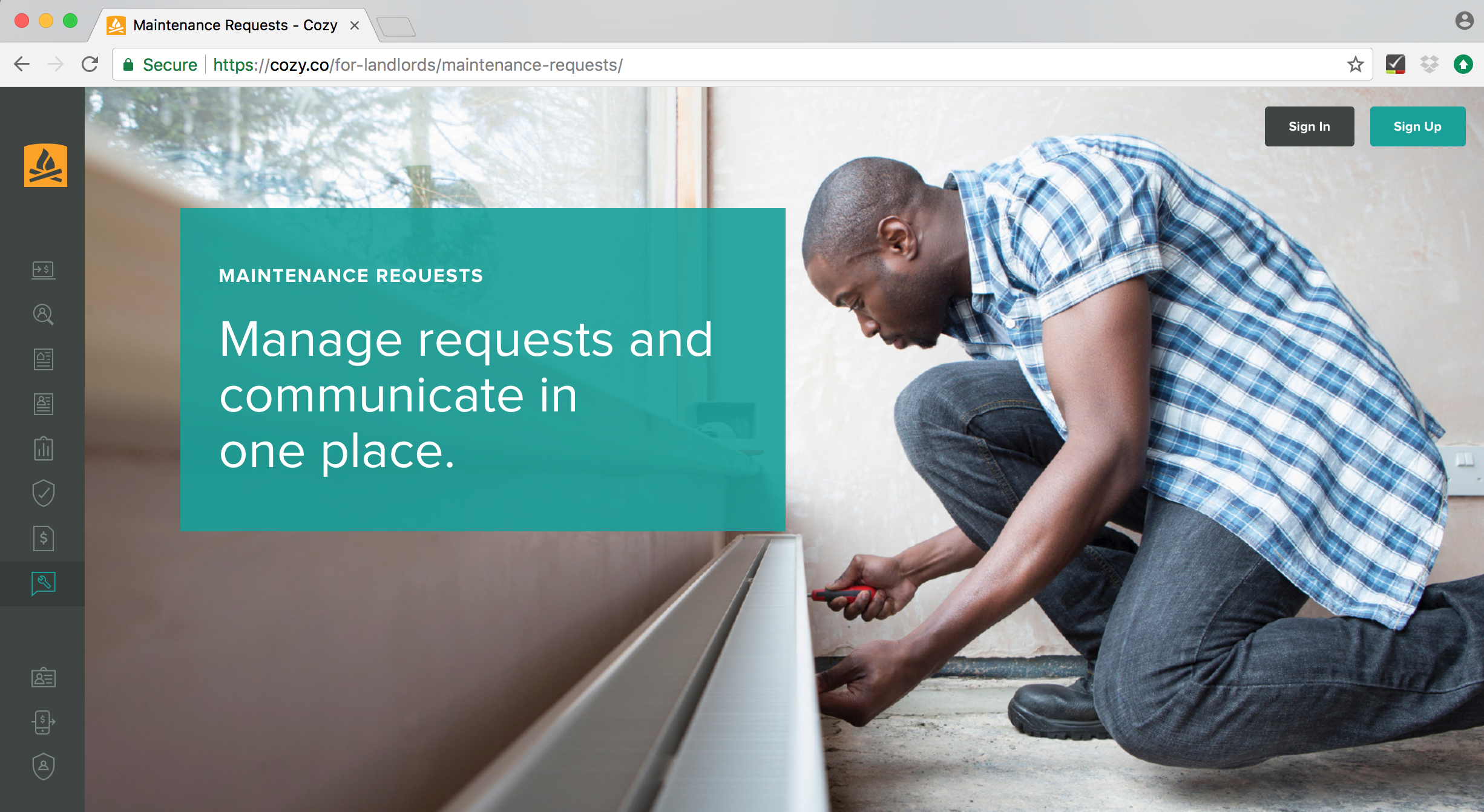
Proper maintenance is the key to happy tenants and a successful rental property business. You need to stay on top of minor issues before they become big issues. Sometimes coordinating even routine maintenance can be tricky at best.
Now with Cozy’s built in Maintenance Request system, your tenants will have an easy way to notify you of any maintenance issues. Coordinating and documenting work performed will be much easier too.
Navigation
The Maintenance Request icon is located just below the Expense Tracker icon on the left navigation panel. It looks like a wrench. See the image below.
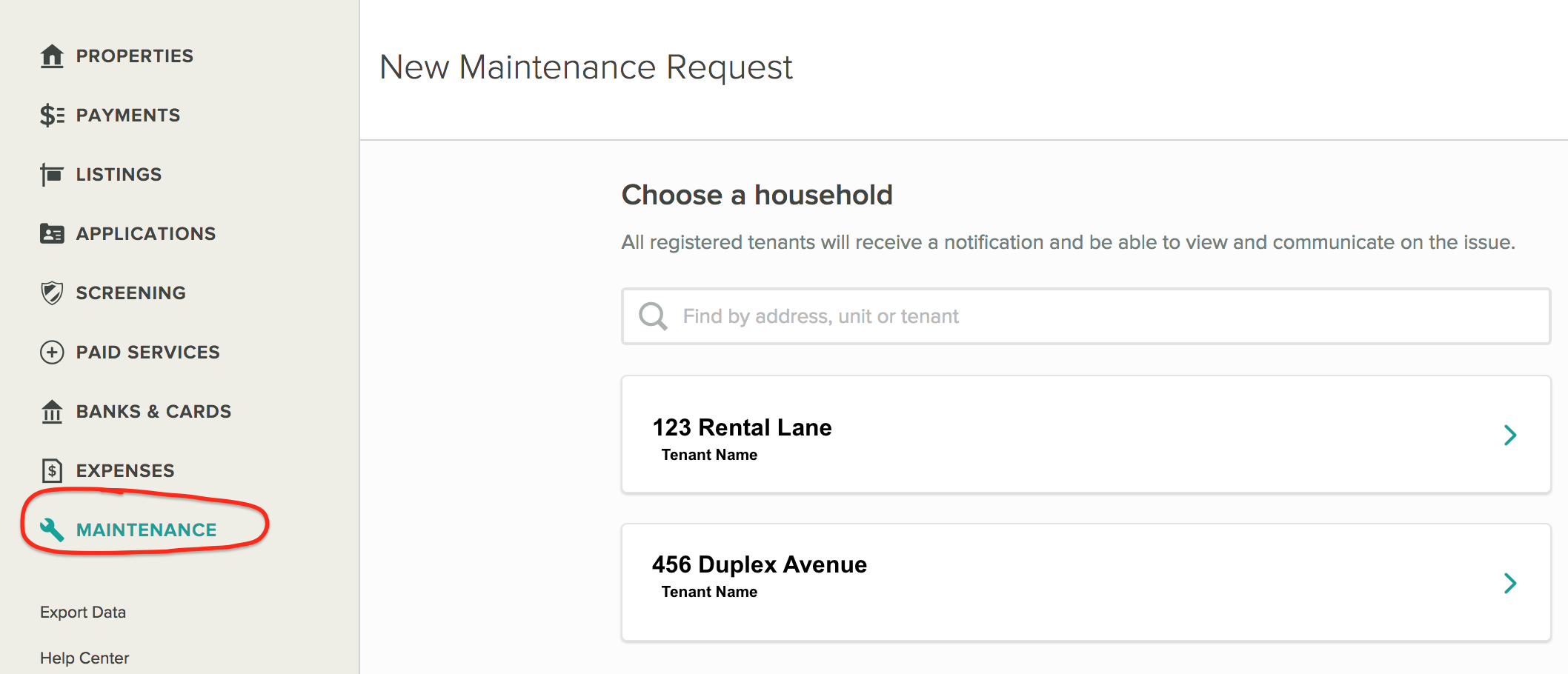
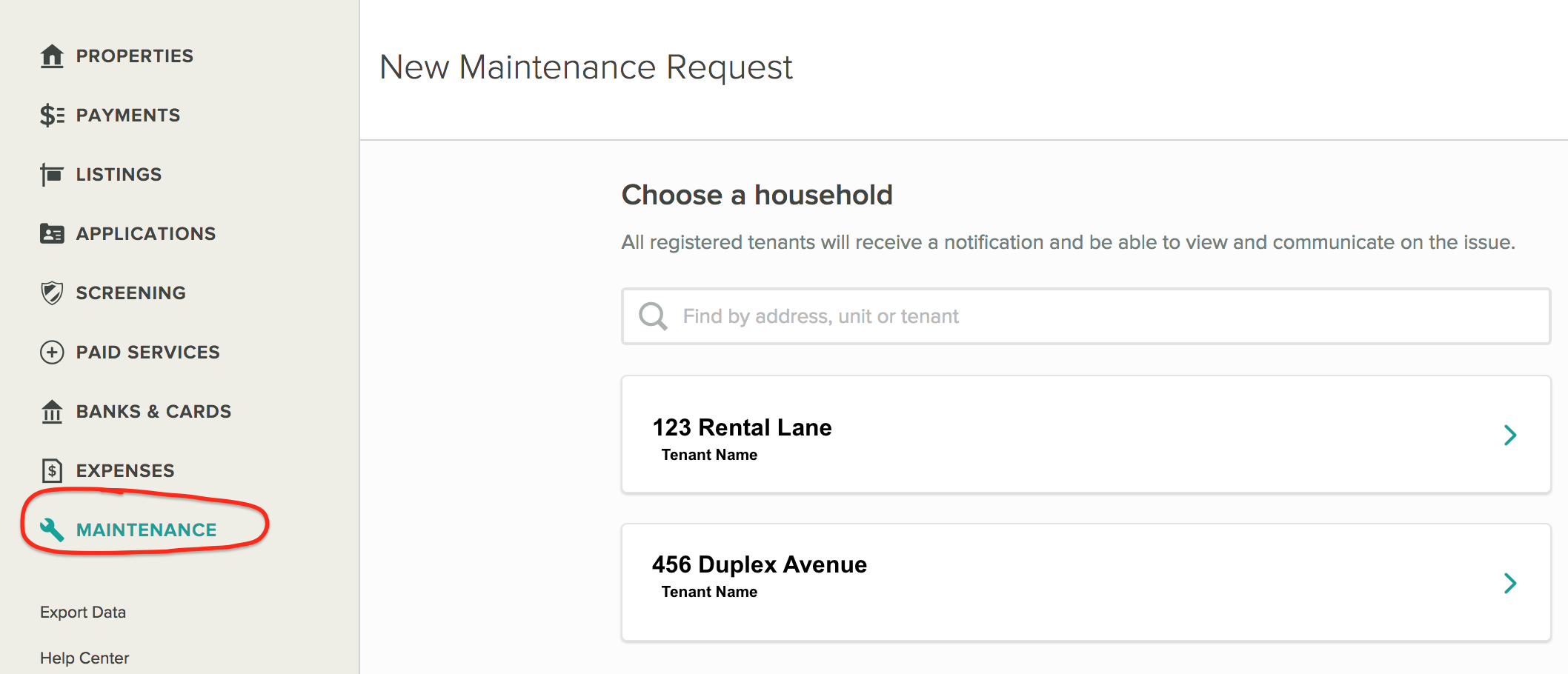
Clicking on the icon will open up the Maintenance Requests Home Page. The first thing you will see is a list of any open or closed Maintenance Requests.
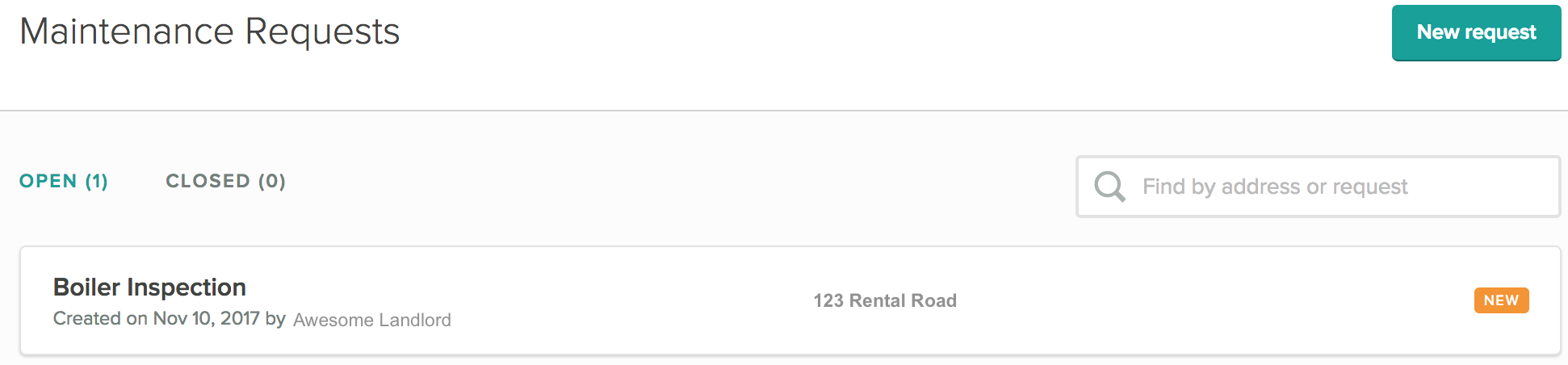
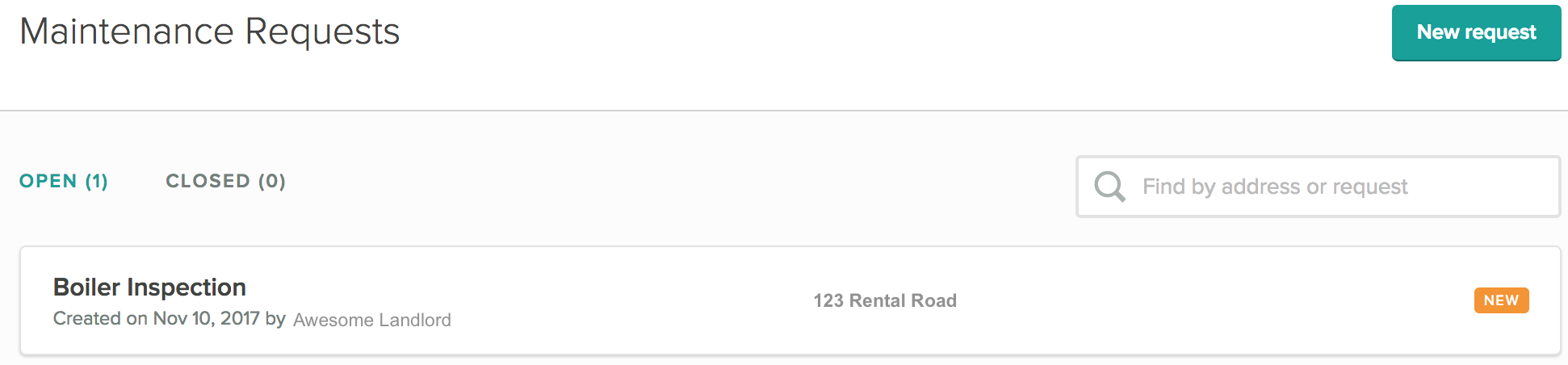
How to Open and Close A Maintenance Request
Creating a Maintenance Request is a very easy process. Click the “New Request” button on the right hand side of the Maintenance Request Home Page and follow the steps below.
- Select the property (called a “household”)
- Title the request
- Provide a brief description
- Optional – upload an image related to the maintenance request
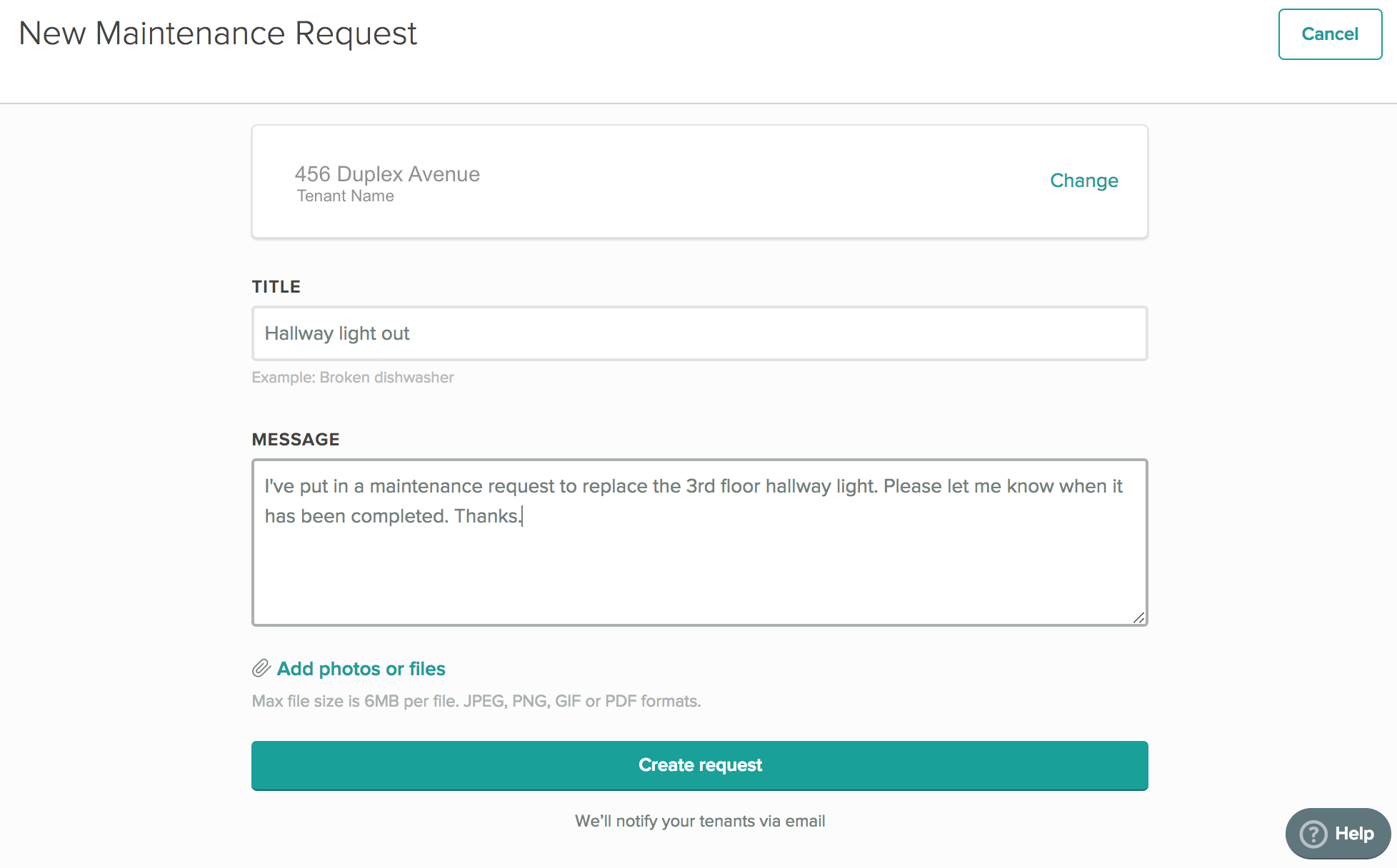
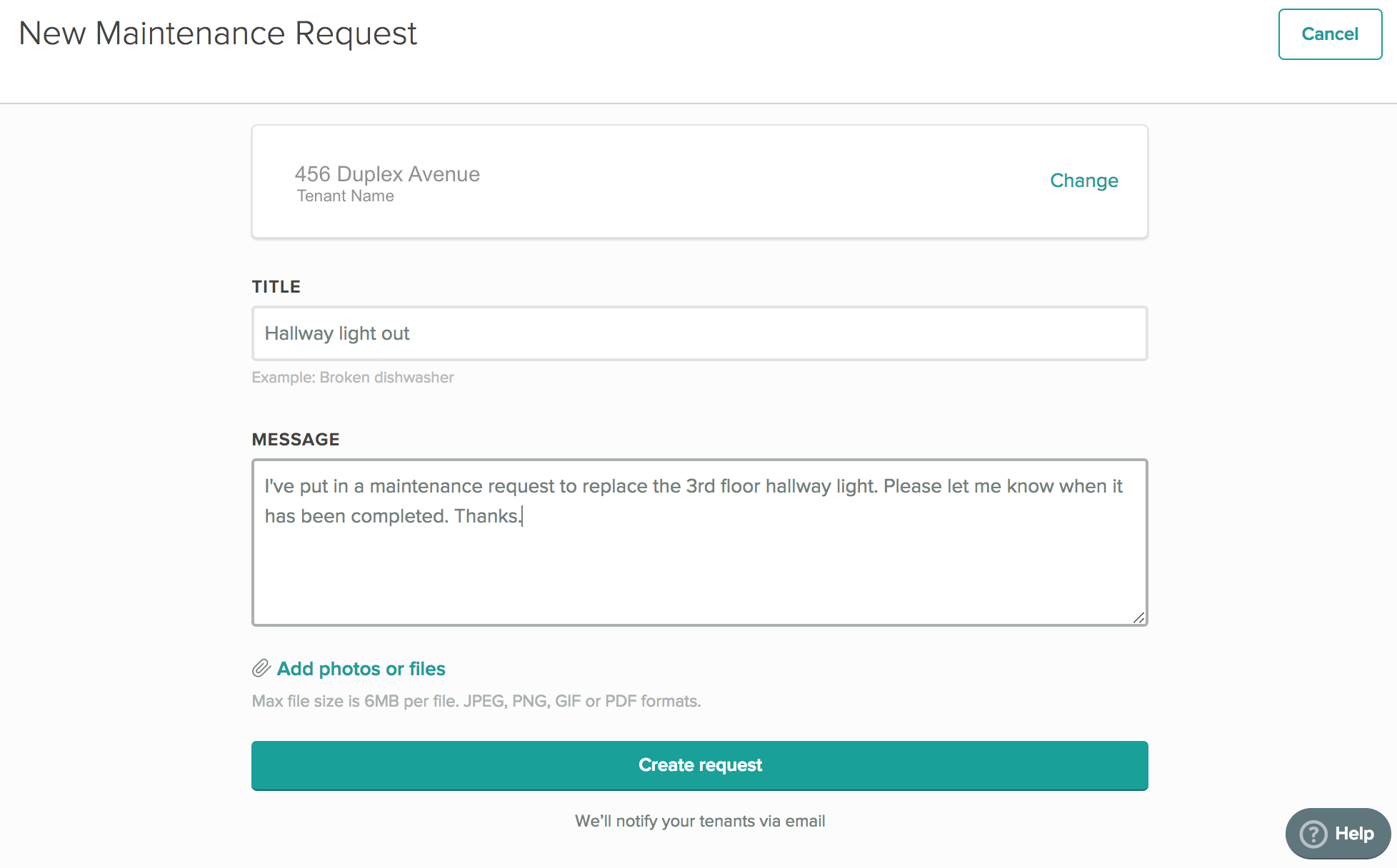
Your tenant will receive an email from Cozy when you click the Create Request Button. It will look something like this to your tenant.
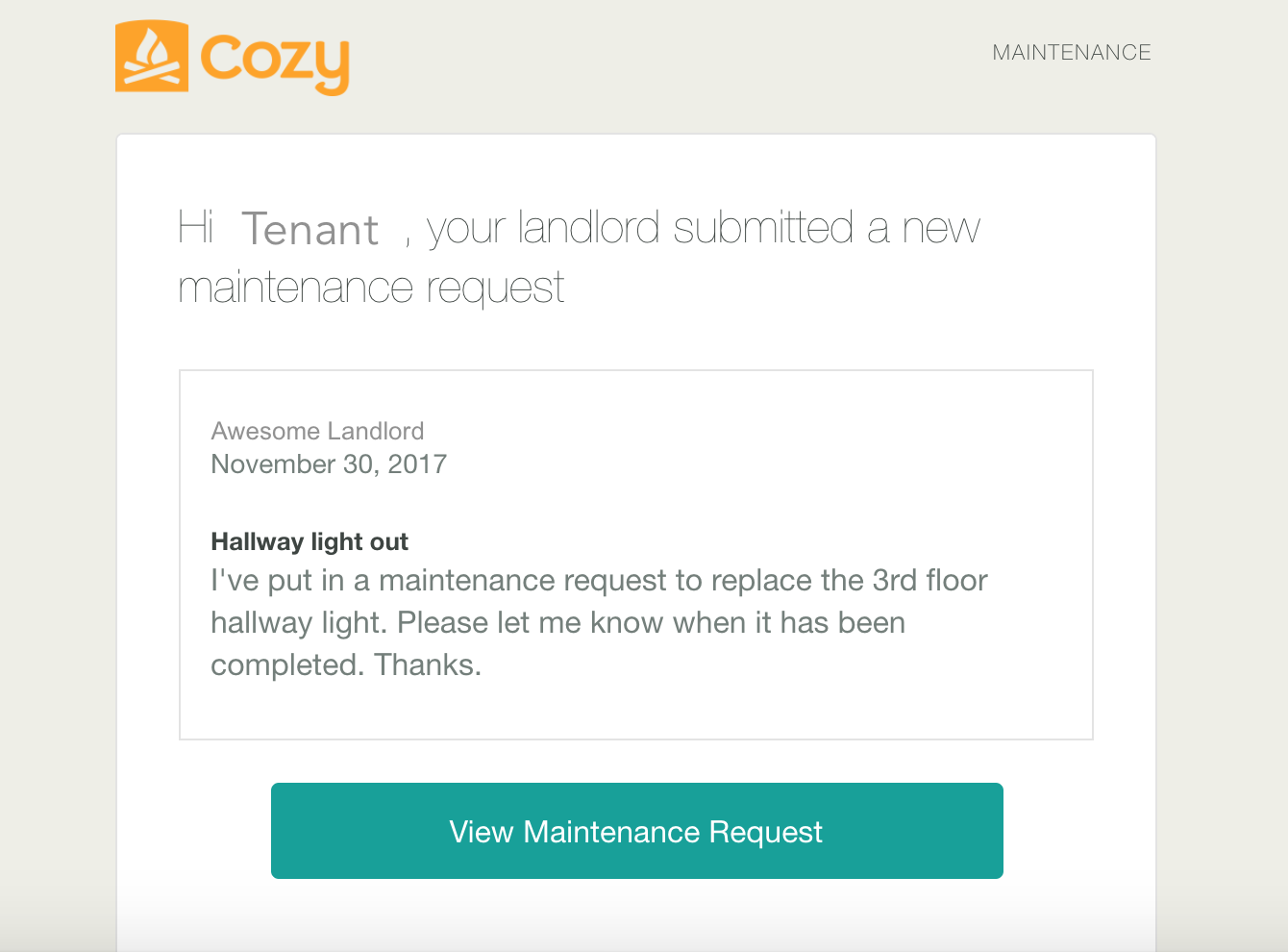
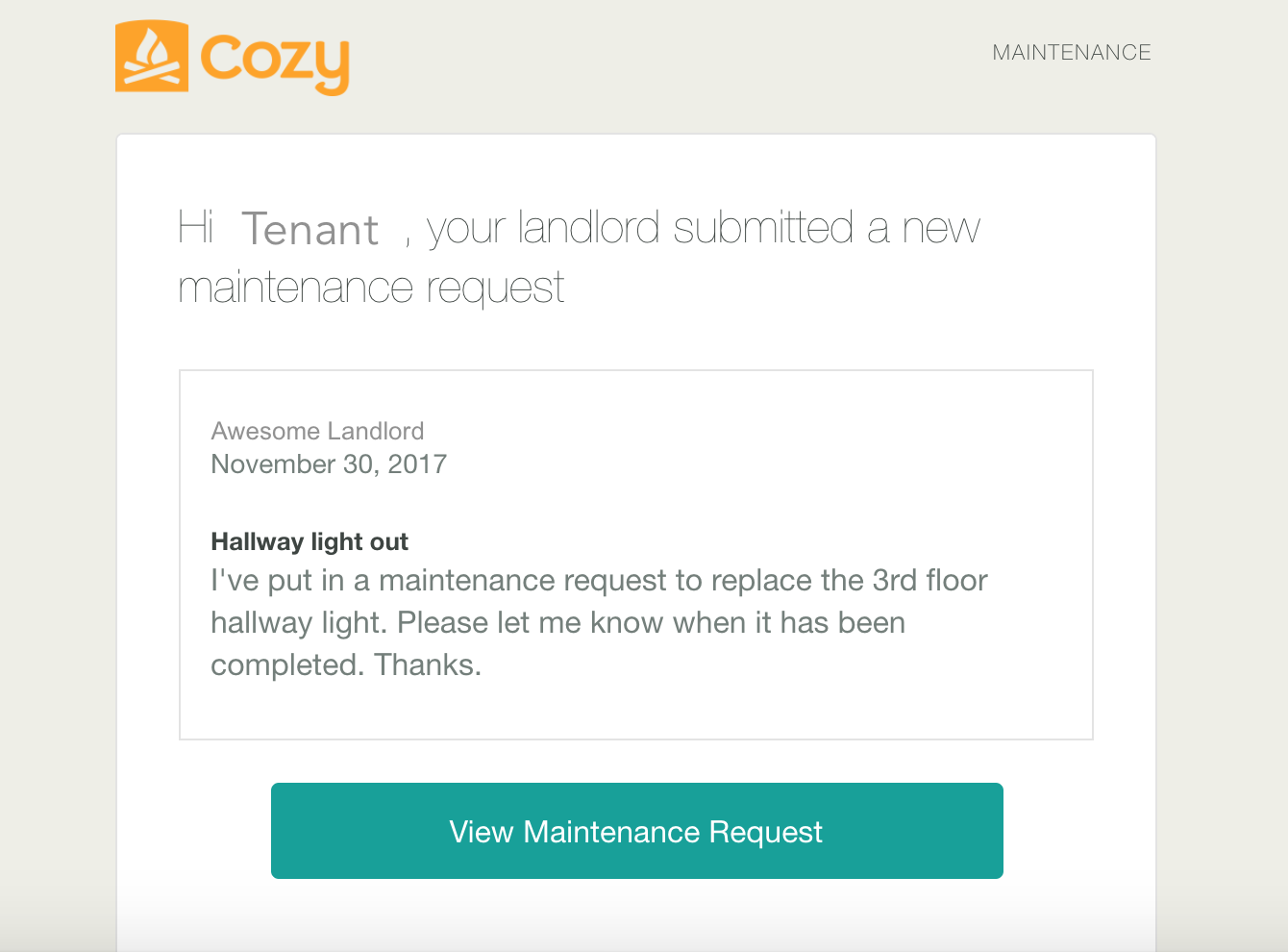
To close a Maintenance Request you just click the “Close request” button at the bottom of the Maintenance Request detail page.
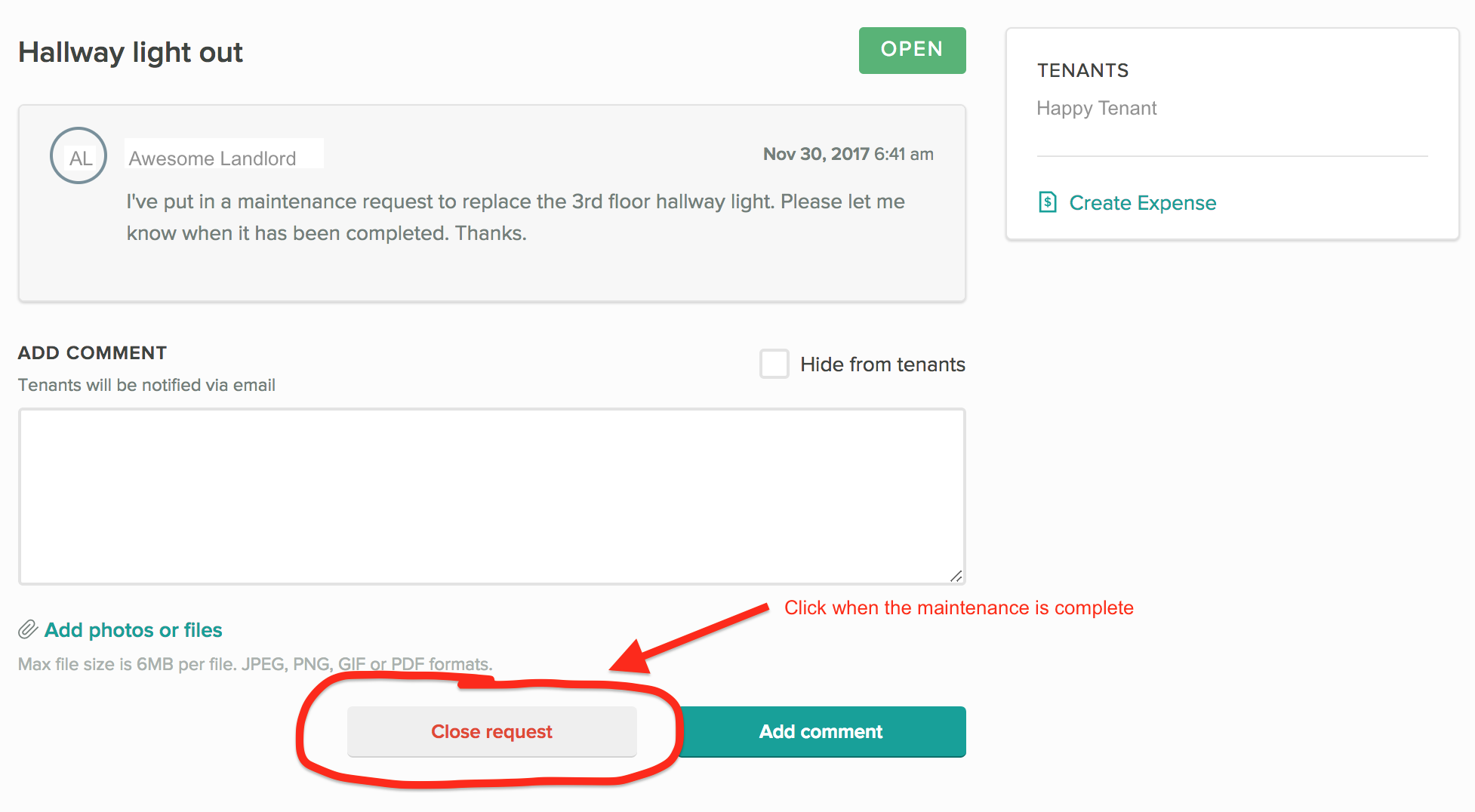
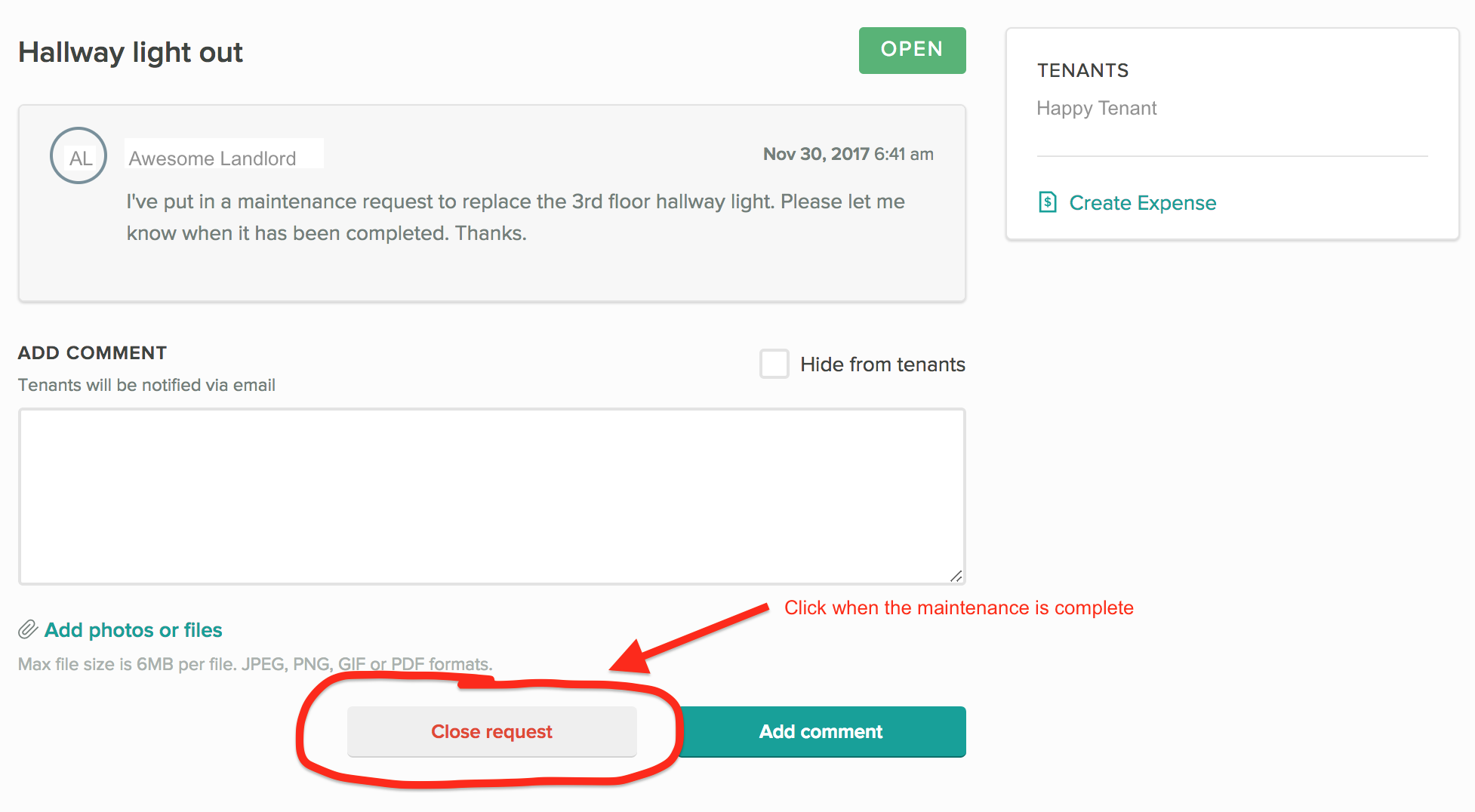
You can reopen a closed request by clicking the “reopen request” link which will appear at the bottom of the request page after a request has been closed.
Note that your tenant is notified anytime a Maintenance request is opened, closed or reopened.
Features
Cozy has kept this new Maintenance Tracker simple by design so there aren’t a ton of features to complicate the process.
Search – You can auto-sort Maintenance Requests from the home page based on a keyword. This feature only works on Open or Closed requests but not both together so you need to be on the right page to find the specific request you want.
![]()
![]()
Image Upload – Cozy allows you to upload an image or video related to the Maintenance Request (up to 6MB)
Hide Comments – You can add commentary to any Maintenance Request without showing your tenant. A handy feature to document estimates for example or to simply hide information the tenant doesn’t need.
![]()
![]()
(Updated December 11, 2017)
Share Requests – Cozy just added another feature allowing landlords to share a link to the request. Now you can track all of the details in Cozy and send a copy of the Maintenance Request to a couple of vendors to get a quick quote. Simply click the “Share Request” link and then copy and the URL that appears in the “Share Maintenance Request” Pop Up screen in your message to your team.
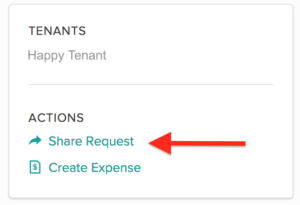
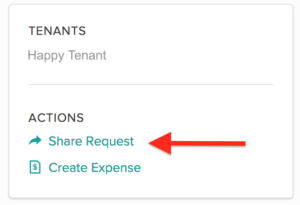
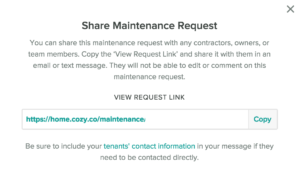
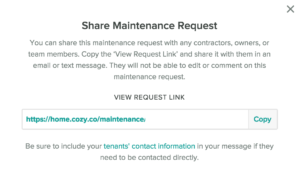
Comparison to Similar Services
There are a couple of other Online Property Management Services that offer a Maintenance Request feature. Here is a quick Comparison Chart for reference.
How does Cozy’s new Maintenance Tracker compare?


Tenant Cloud offers a more sophisticated (and somewhat more complicated) interface with their Maintenance Tracker feature. It offers the following capabilities:
+ Assign Priority level to a request
+ Make notes for vendors (e.g., Beware of dog in unit)
+ Very comprehensive list of maintenance categories
+ Assign the task to a service professional
+ Capture useful details like estimates, hours logged, etc.
It is really a very sophisticated tool with loads of useful features. However, unless you are managing multiple units and a crew of professionals, this may be much more than you need.


Avail, formerly Rentalutions, offers a very similar Maintenance Request feature that includes the ability upload photos and make Landlord-only notes.
The navigation is a little trickier with Avail. Instead of a Maintenance Requests Home Page, you can only access the Maintenance feature via the unit pages. You have to select a unit, then click the “Manage Unit” button. There you will find a Maintenance short cut along the top.
I prefer Cozy’s streamlined interface.
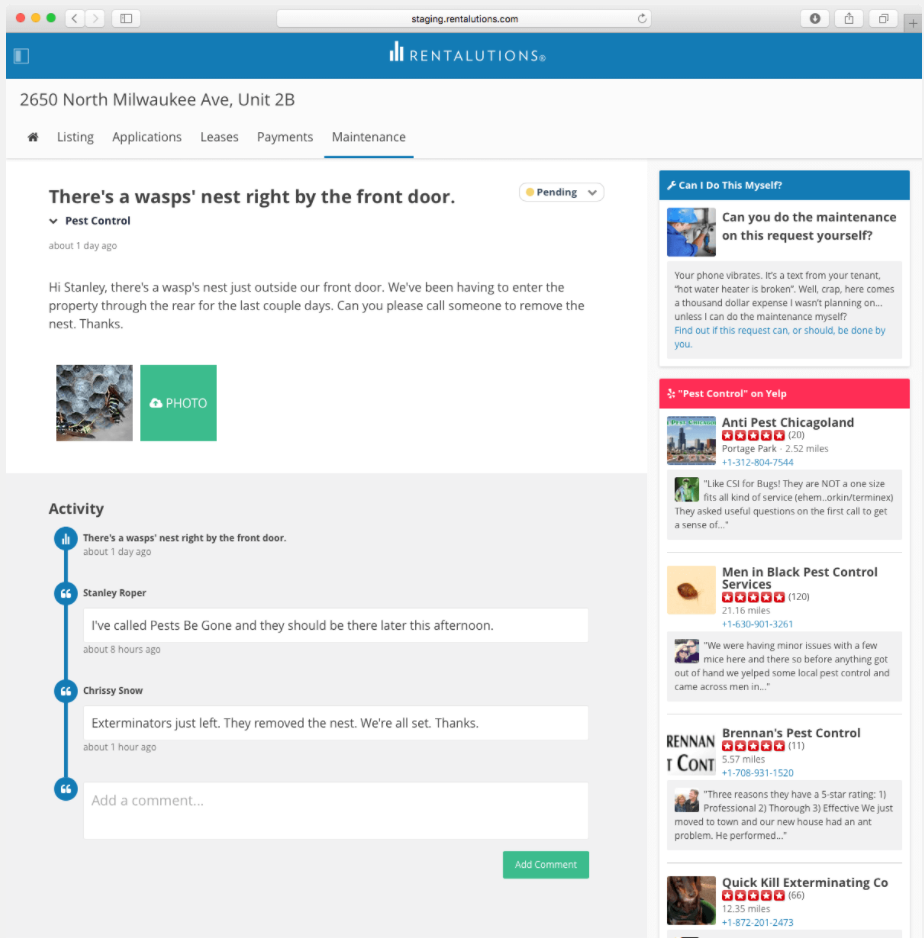
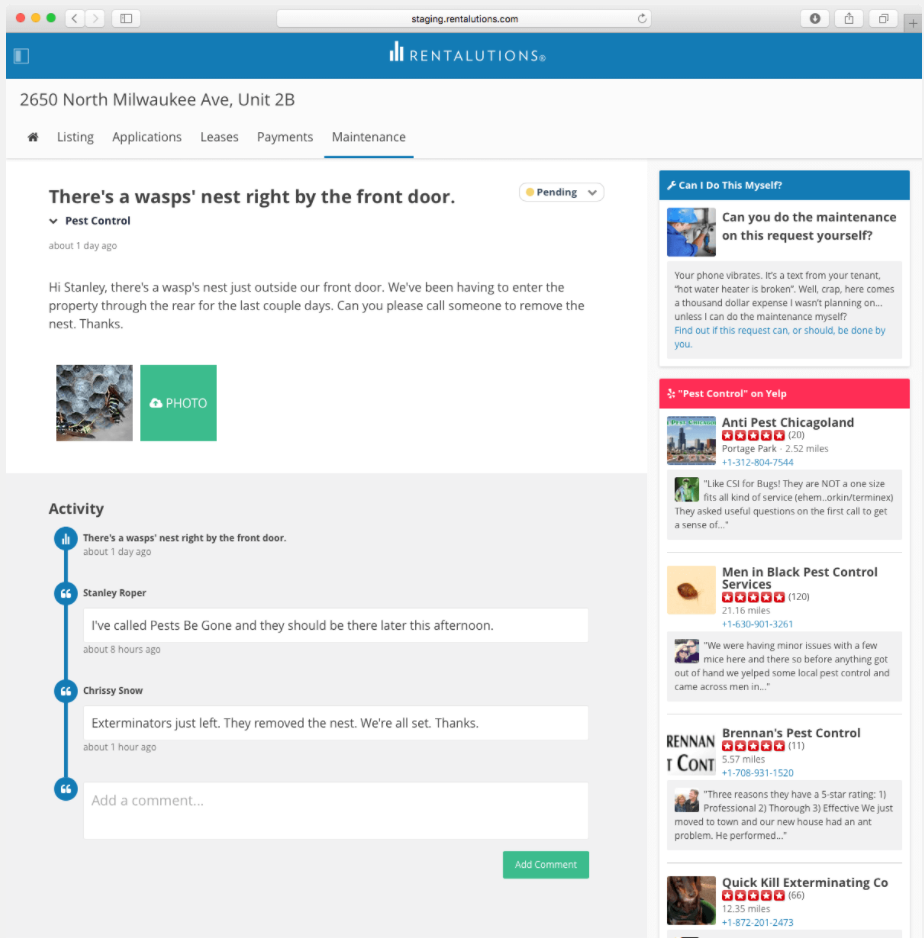
The key difference between Cozy and Avail Maintenance Requests features is that Avail has partnered with Yelp to offer professional help when you open a maintenance ticket. While this is a neat feature, you probably will find this of limited use.
As a DIY landlord you probably already have a list of handymen you rely on in case of issues. Also, the Yelp vendors seemed to be too far away to make sense for my rental unit. All four of them were in another state for my test.
What I Love About Cozy Maintenance Requests
Cozy’s new Maintenance Request system makes it easier to coordinate maintenance between landlords and tenants. No more phone tag or long email chains. Simply enter the request and agree on a date/time to make the repair.
Cozy’s online maintenance request system also brings a number of benefits:
- Timely Issue Management. By virtue of its simplicity, Cozy’s Maintenance Tracker encourages your tenants to let you know about any issues before they become disasters. Cozy even offers you a script to send to your tenants so they will begin using the feature.
- Documentation. Cozy will store a record, including photos and videos, of all maintenance requests and resolutions. This can be very handy in the event a tenant dispute.
- Mass Communication. Cozy’s Maintenance Requests system will send communications to all roommates at once so you don’t have to worry about coordinating with multiple roommates.
- Expense Tracker Linking. Cozy gives you the option of adding an Expense to any open Maintenance Request so you don’t forget to capture the cost of the repair.
- Maintenance Request Sharing. (Updated December 12, 2017) This feature was just added to the tool. It is a simple way to send a vendor the details of the repair needed to expedite the process.
What Could Make Cozy Maintenance Requests Even Better
I’ve already started using Cozy’s Maintenance Request system and I plan to continue using it because it makes my job that much easier. Here are a few improvements that would make it even better and put it on par with some of the other Maintenance Request systems out there.
- Text Messaging. Currently, Cozy only offers email communications. Unfortunately, too many emails are ignored these days and don’t work in case of emergencies. Adding a “send a text” option would be a big improvement.
- Full Image Thumbnails. When you upload a photo it doesn’t let you see the whole image. You must download it to see the whole image. This is only a minor nuisance though.
- Open Requests on Property Page. It would be great if you could see any open requests from the Cozy Dashboard page (Property Page). You can only see maintenance requests from the maintenance page itself.
- Search Closed Requests. The Maintenance Requests search function could be improved by allowing you to search both open requests and closed requests simultaneously.
- Double Opt In Tenant Visibility. If you aren’t careful, you could inadvertently send you tenant some information they don’t need (or shouldn’t have). A double opt in check box to make certain you want your tenant to see your comments would be a great additional feature.
Tips For Using Cozy Maintenance Requests
The key to making the most of the new Cozy Maintenance Requests service is to get your tenants to adopt the habit of using it. I didn’t warn my tenant before I started using it. I immediately got a text after I set up the first routine maintenance request. This was followed by a number of other texts that weren’t logged in the system.
Here are some tips:
- Use the script Cozy provides before you send your first Maintenance Request. Let your tenants know you expect them to contact you through the Cozy system for ROUTINE maintenance
- Require a phone call or text in case of emergencies. Emails are easily lost.
Conclusion
Cozy’s new Expense Tracker and Maintenance Requests features make an already excellent landlord tool even better. And this extra functionality comes at no extra cost! While they are not perfect, they are great additions to the Cozy service and many landlords will find them very helpful.
Despite their imperfections, however, there are a few tips and tricks that can help you get the most of these new features. For example, be especially careful when relying on the Maintenance Requests system to inform you of emergency situations.
Personally, I will probably use the Maintenance Requests feature more than the Expense Tracker because I already have a system of expense tracking that works for me. But I plan to give Expense Tracker a spin along with QuickBooks to see how well they work together. Hopefully the combination will save some time and hassle of bookkeeping in the future.
If you are current Cozy user, I recommend you give these new features a try to see if they make sense to adopt for your rental business. Be sure to let Cozy know how you think these new features can be improved. Contact Cozy customer service if you have any issues. They are very responsive.
All in all, I am happy with the new features, and I think you will be too. After all, what’s not to like about a free tool that can make your life as a landlord a little bit easier?
Want To Be An Awesome Landlord?
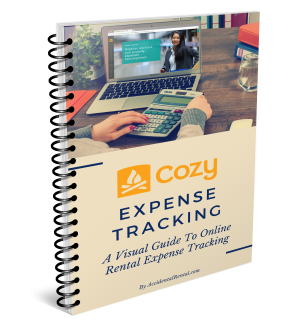
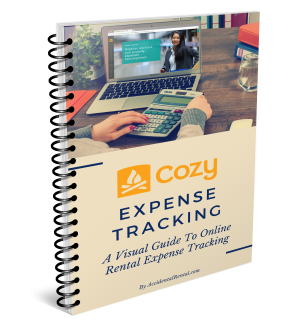
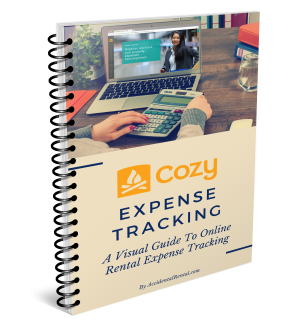
Sign up for my monthly newsletter for free access to more landlord tips and tricks. I’ll also send you a free copy of my Cozy Expense Tracking – A Visual Guide To Online Rental Expense Tracking. It includes more tips and visuals to walk you through the new Expense Tracker feature. Simply fill in the sign up fields below to get your copy today!
Disclaimer: This information should not be construed as tax advice. Always consult a tax professional as your situation may require special tax treatment.
Note: All product and company names are trademarks™ or registered® trademarks of their respective holders. Use of them does not imply any affiliation with or endorsement by them.